When it comes to something new launched by Google, there is always the cloud of paranoia that Google might pull the plugs. There’s Allo, Play Music, Google FibreTV, Google Clips, etc. So when Stadia was launched with a rough start, people were almost certain that Stadia won’t be staying too long. But surprisingly, it is still alive and growing. So is Google Stadia the best cloud gaming service out there? And should you buy it?
Cloud gaming can be confusing, not inherently though. Cloud gaming is when you run a game on a server and just stream the gameplay on your device, like watching YouTube videos. The complication comes from the different offerings from so many companies. Some offer free games, some require you to buy the games separately. Some services allow only a limited period of gameplay per day while some services give you an entire virtual PC.
What Google Stadia offers
This part will explain how Google Stadia works, whether you have to buy games or not and the things needed to play games on the cloud. We’ll try and provide as much information as possible, clearing every doubt you have about Stadia.
To play the games on Stadia, you need to have a subscription for it. Google is offering a one-month free trial offer. After the trial period, you’ll have to pay $10 a month to enjoy the service. But don’t think that only 10 bucks will get you the games you wanted to play. There are so many hidden costs lurking in the dark. Thankfully, we have a flashlight.
The hidden costs of Google Stadia
The Pro subscription costs $10 a month. That gives you access to their services and some games. But if you want to play these games on your TV, you’ll have to shell out more. Google Stadia can only be used with the TV via Chromecast and Stadia controller.
No other controller is compatible with Stadia on TV. So if you have the DualShock, Xbox controller, or even your keyboard and mouse, none of them will let you use Stadia on your TV. At the time of writing this article, you can get the Chromecast and the Stadia controller for $100. If you already have Chromecast, the controller will cost you $70.
So depending on the possession of Chromecast, your total cost of using Google Stadia ranges from $80 to $110 (for the first month). You can of course play the games on your PC with any controller you want without the Stadia controller. So that’s all the cost, right? Not yet.
Buying the games in Stadia
Stadia offers a game library with a decent collection of games, not anything exciting, but decent, with more games being added every month. The problem here is that there are two groups of games in Stadia’s library; one you get with the Pro subscription and the one where you’ll have to buy the games, at full price.
The games you get with the Pro subscription are not at all great. I play a lot of games, so I think I can speak for the majority of gamers interested in Stadia. The only games that I’d play from their Pro offering are Hitman 1 and 2, Dead by Daylight, and maybe Hello Neighbour. There’s PUBG too, but I am not a fan of that game.
All the other games are indie games which aren’t exciting. The other game library has the games you’ll have to buy at full price to play. Here are some big names from the list that you’d want to play. Take a look;
- Cyberpunk 2077
- Assassin’s Creed Odyssey and Valhalla
- Borderlands 3
- Doom
- Doom Eternal
- Far Cry 5
- Far Cry New Dawn
- Final Fantasy XV
- Ghost Recon Breakpoint
- Metro Exodus
- Avengers
- Mortal Kombat 11
- NBA 2K20
- PGA Tour 2K21
- Red Dead Redemption 2
- Rise of the Tomb Raider
- Rage 2
- Sekiro
- Serious Sam 4
- Shadow of the Tomb Raider
- Elder Scrolls Online
- Ghost Recon Wildlands
- The Division 2
- Wolfenstein Youngblood
The list is not huge, but it is growing. And considering the amount of time and money Google has put into it, I don’t think Stadia is going to fizzle out. Another thing to note is that the games you own remain yours as long as you are subscribed to Stadia Pro. Even if you discontinue the subscription and resubscribe, all the games will still be there.
Since games such as Fortnite, Minecraft, and Call of Duty are not available in the library, players cannot play these games on Stadia. But again, since the list is growing and Stadia has just been launched, I am very sure that all these games will soon be available in Stadia.
Google Stadia on phone
You can stream the games on your smartphones with Stadia. Stadia is not currently fully compatible with all smartphones. There are only a handful of phones that completely support Stadia. Here’s the list of all the smartphones that support Stadia;
- Pixel 2, 2XL, 3, 3XL, 3a, 3a XL, 4, 4XL, 4a, 4a (5G), 5
- Samsung S8, S8+, S8 Active, Note 8
- Samsung S9, S9+, Note 9
- Samsung S10, S10+, Note 10, Note 10+
- Samsung S20, S20+, S20 Ultra
- OnePlus 5, 6, 7, 7 Pro, 7 Pro 5G, 8, 8 Pro
- OnePlus 5T, 6T, 7T, 7T Pro, 7T Pro 5G, 8T
- OnePlus Nord, N10 5G, N100
- Asus ROG Phone, ROG Phone II, ROG Phone III
- Razer Phone, Razer Phone II
- LG V50 ThinQ, V50S ThinQ, V60 ThinQ, G7 ThinQ, G8 ThinQ, Wing
You can also use Stadia on other Android phones that are not on this list. All you need to do is download the Stadia app, go to the settings. Then select Experiments and turn on “Play on this device”. This might or might not run Stadia properly on your phone.
On iOS devices such as iPhone and iPad, Stadia can be used via the Safari browser. For compatibility, you can play the games on your smartphone using the touch controls, but most of the controllers are compatible. These include the Stadia controller, DualShock, and Xbox controller. The Switch Pro controller is not compatible.
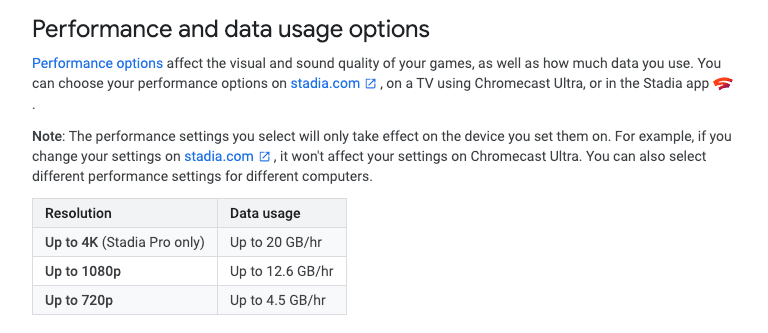
Previously, Google was offering free Stadia Pro bundled with a YouTube Premium subscription. As of now, it is not available for US customers. The only way to try Stadia is by getting it free for a month. Adding to the cost of game streaming, make sure you have a connection that offers unlimited, uncapped data because Stadia consumes data like a wildfire consumes a dry forest. At 4K streaming, Stadia will take up to 20GB of data per hour. Almost 13GB per hour with 1080p streaming.
Another important compatibility point, the Google Stadia controller is compatible with the mentioned smartphones, PC, and TV (with Chromecast). This concludes the article. The Stadia review will be added later, after we are done testing it to its full potential, in the best and worst situation. Since we are on the topic of Cloud Gaming, here are some articles you’ll find helpful. Take a look;
- Sony’s player in cloud gaming; PS Now and the problems it has.
- How Xbox is managing expectations from its cloud gaming service by keeping things simple
- Shadow Cloud Gaming is the best cloud gaming service right now; Only if it were available!
- A comprehensive list of all the cloud gaming services.
