You must be aware of the format JPEG and PNG and even GIF, but did you know that we also had a better, more advanced version of the ever so popular JPEG format? JPEG2000 or J2K was the promised hero that never delivered. Let’s see why JPEG2000 failed and what we get in a match of JPEG2000 vs JPEG.
JPEG is arguably one of the most used and known raster image formats. Download any image from Google search and 6 out of 10 times, it will be JPEG. 3 out of 10 times it would be a PNG and 1 out of 10 it would be a webp image format. We’ll talk about this format briefly later. But what I am trying to get at is JPEG is very popular, even after 28 years of its release.
Let us first give you a side by side comparison of JPEG and JPEG 2000 and then you can read further ahead, where we describe why JPEG 2000 was created and how it is too advanced became the reason for its failure. But first, here’s JPEG2000 vs JPEG:
| Format | JPEG | JPEG 2000 |
| Best for | Small images | Large images |
| Compression | Very poor | Great |
| Compression type | Lossy | Lossy/lossless |
| Compatibility | Great | Very poor |
| Processing | Light | heavy |
| Details: Size | High: Large | High: Small |
| Bits error | Common | Rare |
| HDR | Decent | Great |
About JPEG
JPEG stands for Joint Photographic Expert Group and it was developed by a company of the same name. It was introduced in 1992 and it was the standard for photographic formats. But it wasn’t perfect and it still is not, but it gets the job done and is supported by almost all the devices and software. It provided good quality images in small size (although it wasn’t so good with texts and still isn’t)

The disadvantages of JPEG
JPEG was great to get things done and since we are talking about the early 90s, you must keep in mind that this was the time when computing technology was in its nascent phase. All the software and programs we are so familiar with were being created.
At that time, all that mattered was a format to show images across different devices that lacked cross-compatibility severely. But since JPEG is still being used, images with complex colors and sharp elements such as texts do not work well with JPEG. And oh boy, let’s talk about compressions.
Compression in JPEG
Things have changed now. Even the most basic camera on budget smartphones takes images that are 4-6 MBs in size. And the worst thing about JPEG that you’ll hear from everyone is it is bad at compressing images. This is because of lossy compression. But what’s lossy compression?
Lossy compression is when a file (mostly images) is compressed and there is a loss in the quality of the image. We can get into the technical side and show some graphs of how JPEG is based on cosine transformation and JPEG 2000 is based on discrete wavelet transformation but that would hardly explain anything.
What JPEG does is it divides the image into multiple domains and then compresses them individually. This creates a disparity in the compression and the how the picture looks so blurry and of low quality.
Hardly any compression
The loss of quality is one thing, but to add insult to injury, the compression in JPEG is almost nothing. Compress the image and you can shave off around 10KB but the quality nose-dives so badly that you can hardly see anything clearly. This is a problem we faced in the beginning. How to present images that are small in size (so that readers can open the site faster) and yet the quality remains. We started using PNG.
Now let’s see what are the advantages of JPEG 2000 and why we chose PNG instead of JPEG 2000, which was promised to make up for all the shortcomings of its older brother.
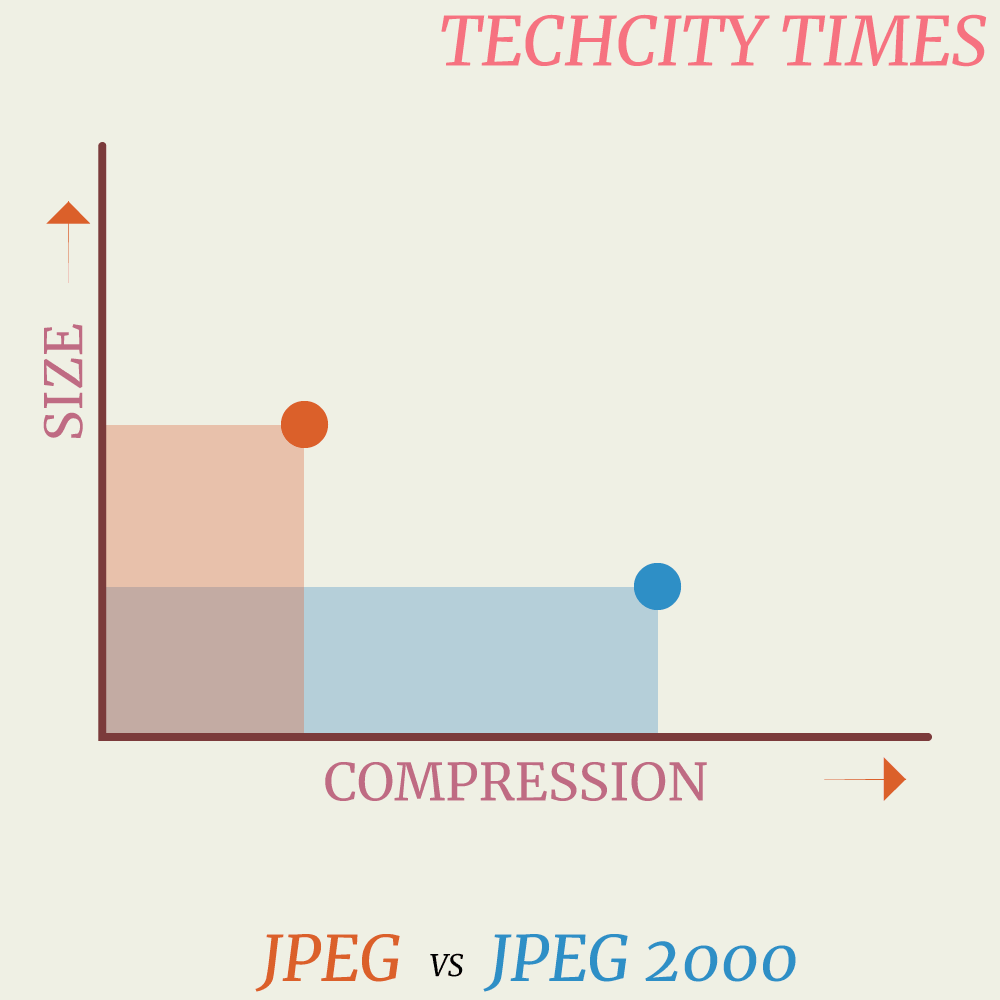
Why JPEG 2000 was created. And why it failed.
JPEG 2000 was created in 2000 and it was promised to be better in all the aspects, from compression to image quality, image size, colors, etc. Do note that only the name is shared by the two formats; JPEG and JPEG 2000. Everything else about these two is different, radically.
JPEG 2000 is great with color properties, great at showing texts. Images of JPEG 2000 have much more detail and are still smaller in size than regular JPEG. The best thing about this new format as it was capable of both lossy and lossless compression meaning that now the file size of a JPEG 2000 file can be compressed without the loss of quality.
This ability to compress without a loss was due to the fact the JPEG 2000 compressed the entire image as a whole unlike in fragments as JPEG does. This was great. Again, take a look at everything that is great about JPEG 2000:
- Better compression
- Better resolution
- Smaller size
- Lesser errors
- Higher dynamic range
- It could provide multiple resolutions of an image from the same file
To better understand, think this way; JPEG 2000 was better in performance in all ways you can imagine, after all, it was an upgraded version of the JPEG format. Then why is that it failed and it failed so terribly? Here are the main reasons why JPEG 2000 could not succeed.
Why JPEG 2000 failed
JPEG 2000 is also called J2K and J2K’s effect on people was very similar to y2k. It was hailed as something significant and something that would affect everyone’s digital world but it turned out to be nothing but a minor blip in the technology’s timeline.
If you see somewhere written that it hasn’t failed, just wonder how an upgraded version of the format is still to be widely adopted 20 years after it’s initial release? Here’s why JPEG 2000 failed;
Since JPEG 2000 had to be better at everything, it had to be built on a completely new architecture. This meant that JPEG 2000 would not be backward compatible. Simplifying again, if a device or software was capable of showing JPEG images, it won’t be able to show JPEG 2000. This was a major blow to the new format.
In order to make JPEG 2000 work, developers had to make their programs and devices compatible with the new format. This was a major issue because JPEG 2000 was complex and there was already a file format that was working well; JPEG. And as I already mentioned, we did not have advanced cameras or smartphones back in 2000. The internet was in its nascent phase and JPEG did the job well (plus PNG was also available).
The second biggest issue was JPEG 2000 was very complex and required a lot of computing power to run. You can’t ask for a lot of computing power in 2000 when IBM had just launched their latest and greatest microdrive with a massive capacity of 170 MB and 340 MB. You could say that JPEG was ahead of its time.
These two reasons were the biggest in putting JPEG 2000 into oblivion and although today you might find some hipsters using JPEG 2000 files, most people prefer JPEG, PNG, or GIF and TIFF. Almost all of the browsers don’t support JPEG 2000 except Apple’s Safari. Remember? The Hippie will do it.
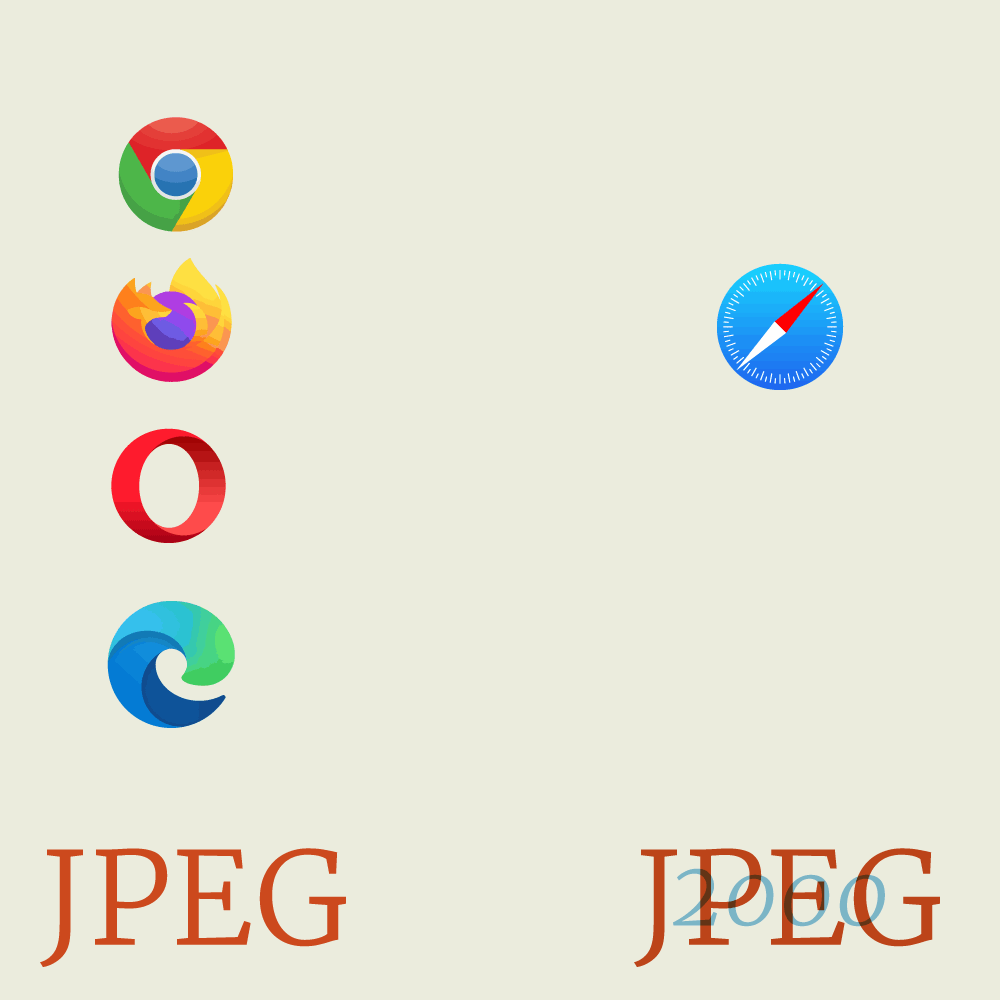
What about WebP?
Google is pushing for the wide adoption of WebP which is a format specifically designed to increase the speed of the webpages. What this format does is serves a preview of the original image. This reduces the webpage size (since the image does not have to be loaded) and you get a faster experience.
While many of the modern browsers support webp, including Chrome, Firefox, Edge, Opera, there is one hippie that refuses to do what everyone is doing. You guessed it, Safari does not support Webp. This concludes the article. We hope now you know how being too sophisticated before the right time can kill a brilliant product so badly that it never can come back.
