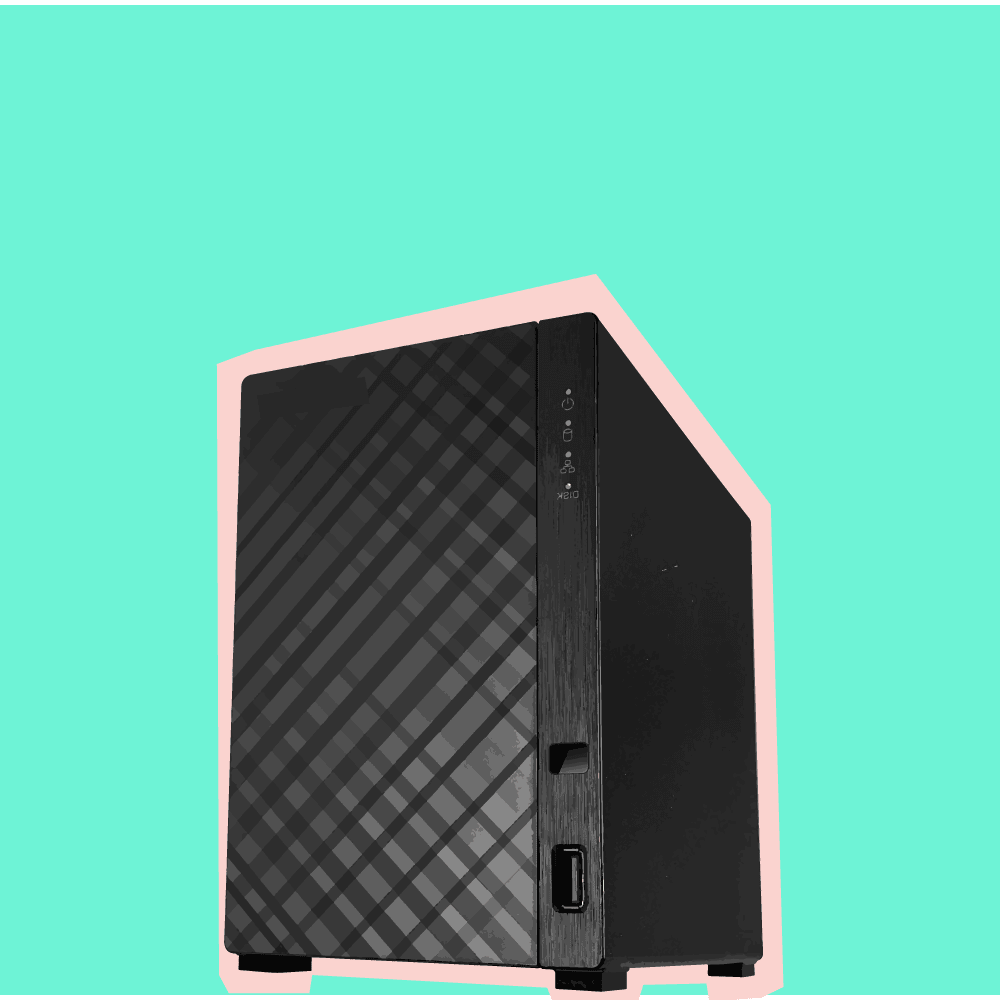NAS stands for Network Attached Storage and the meaning of NAS is literal. It is a storage that is connected and accessed via a network. NAS can be accessed via the internet like any website and authorized devices can download or upload data.
But there’s more to it than simple meaning and we’ll elaborate on it. This article will look into NAS, the terms associated with it, the uses of a NAS system, and whether you should get a NAS system.
Storage of data is one thing while accessing the stored data is another. Think about it. There are hard drives, Solid State Drives, pen drives, memory cards, etc. But all these devices need to be connected to your computer or phone to access what’s in it.
What’s more, only one device (computer or phone) can access the storage device. You can plug the hard disk drive to one computer at a time, the same goes for any pen drive or memory card.
The advantage of the NAS system
NAS or Network Attached Storage surpasses the limit of traditional storage systems. NAS is like a personal server that can be connected to and data can be accessed. To understand NAS more easily, think of it this way;
Let’s say you access YouTube to watch some videos. The videos seen on YouTube are stored in storage devices. These are servers that are accessed by other computers (like yours) to access the data. The servers of YouTube are a state-of-art, unimaginably large, and complicated digital organism. A NAS is similar to this, just very simple and way cheaper than those servers.
The NAS can be written and read with permission. This means that you can choose who can upload or download data from it. Like YouTube, but you can choose who can upload videos and who can watch it. So, upload data, such as pictures or files, and then any device you allow (with the right password) can access those files. No need to connect any wires or just one device at a time.

What’s inside the NAS
NAS is made of three major components; Hard disk drives, a cabinet, and basic software (OS) to allow connectivity and read/write functions. The hard drives are arranged in a way to support RAID configuration. The meaning of RAID and its advantages will be discussed later.
The cabinet also has a modular design that allows users to add more hard drives later if they want to expand storage. The operating system on the NAS devices is usually very simple to allow basic functionality. But many NAS systems now come with LINUX based system. There are other networking components as well.
The uses of NAS
While the main use that most people associate a NAS system is a personal cloud device. A personal online storage device that can be accessed by multiple devices at the same time. But there is one more use of the NAS system that people don’t know.
Hard drives are made of moving parts (rotating disks). This makes hard drives prone to failure due to mechanical reasons. This is why NAS devices are equipped with RAID configuration. What’s RAID? It is kind of a failsafe.
RAID stands for Redundant Array of Inexpensive Disks. This means that the hard disks are placed close to each other and while each hard disk is individual, they act in unity. In case one hard disk that contains your photos fail, the data will be sent to the other disks.
This means that your data is secured from mechanical failure. This is one of the advantages of using a NAS system instead of a portable hard disk or Solid State drive. Do note that it is not a backup (which means having all your data on other storage devices as well). This is more of a failsafe to safeguard your data from malfunction.
Who is the NAS system for?
The most use out of a NAS system is for offices and organization which have to deal with a lot of important data that needs to be stored and accessed simultaneously by multiple devices. But things are changing now.
With the rise of the internet and the ability of anyone to go online and start a business, the demand for NAS systems has skyrocketed and the cost has plummeted. People need more storage these days and NAS can provide that with ease.
So if you are a content creator with a lot of data to keep secure and access it easily, then NAS systems are for you. If you just want to keep some movies or games in secondary storage, go for hard disk drives or better, solid-state drives. NAS devices can range from $250 to $5,000 or more. The major cost-driving element is storage capacity, ranging from 512MB to 10TB.
This was all regarding NAS systems and its uses. If you want, you can read more articles related to computer hardware;