We all have been in that situation when we wanted a png image of something without a background but then after downloading it, you get that awful checkered background.
Finding the perfect image without the background can be challenging, but you do not have to scour the internet for the perfect image. You can remove the background yourself.
Yes, you can and we are not talking about Photoshop or any other professional photo editing software. We have listed our favorite and the best online background removal websites that will get the job done, fast and free.
But before we get into the list, there are a few things that you should know. All these websites are free to use, but some features may cost a subscription fee. We will mention all the necessary information.
Basic and Complex Removal
All these websites are great for removing the background from normal images with a clearly demarcated subject in the foreground. Creating icons, isolating elements, etc will be a piece of cake.
But we wanted to push them to the limits and see how well they perform under pressure. So in the test, we decided to throw a curveball at these websites.
So apart from giving simple images, we also gave it a complex painting where there is no clear separation of the subject and the background and see how smart the websites were in determining what’s what.
In day-to-day use, you would not find any major difference as most of the images are simple and the background removal is very accurate on all the websites. All these websites are very capable.
Let’s get started.
Remove.bg
Remove.bg is probably the first result that comes to the page when you search for background removal websites. It is simple, quick to remove the background, and 9 out of 10 times very accurate as well. But there is one major flaw.
Despite having everything great about it, including the creative name, Remove.bg suffers from a disappointing paywall. You need to pay to download the full-sized version of the edited image.
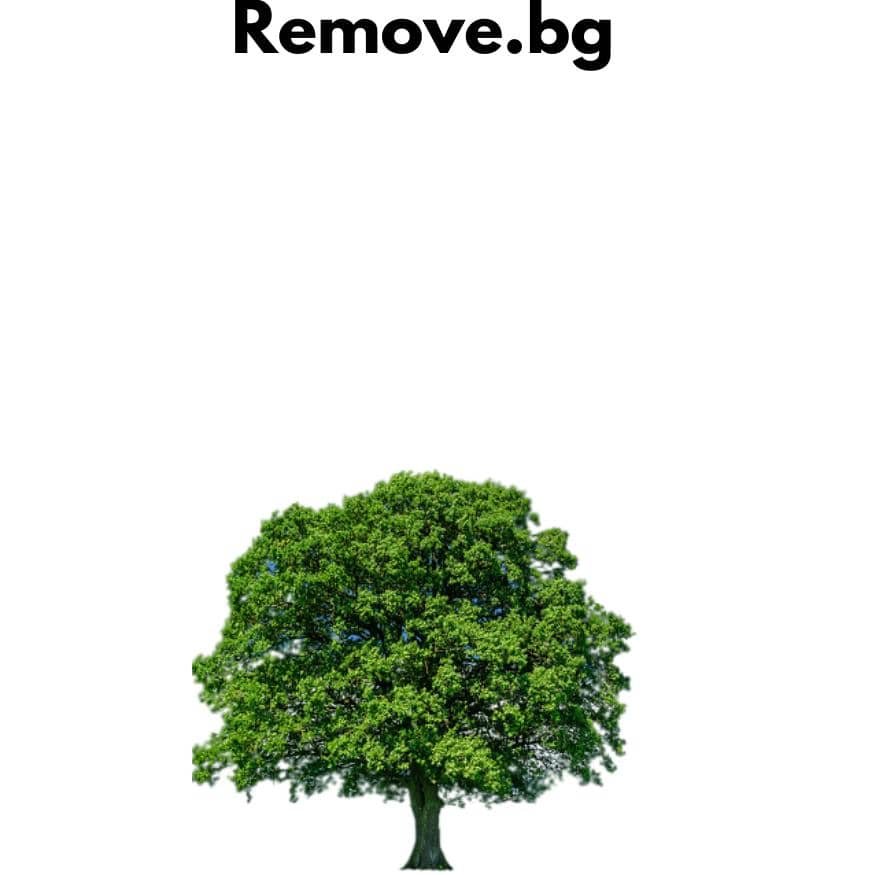
Once you upload the image, there are two options to choose from; standard quality and full-sized image. To download the full-sized image, you need to have “Credits.”
If the standard-sized image is usable then it’s perfectly fine. But if you are looking for something in higher resolution, then Remove.bg is not an option for you, unless you pay for it.
Complex Image
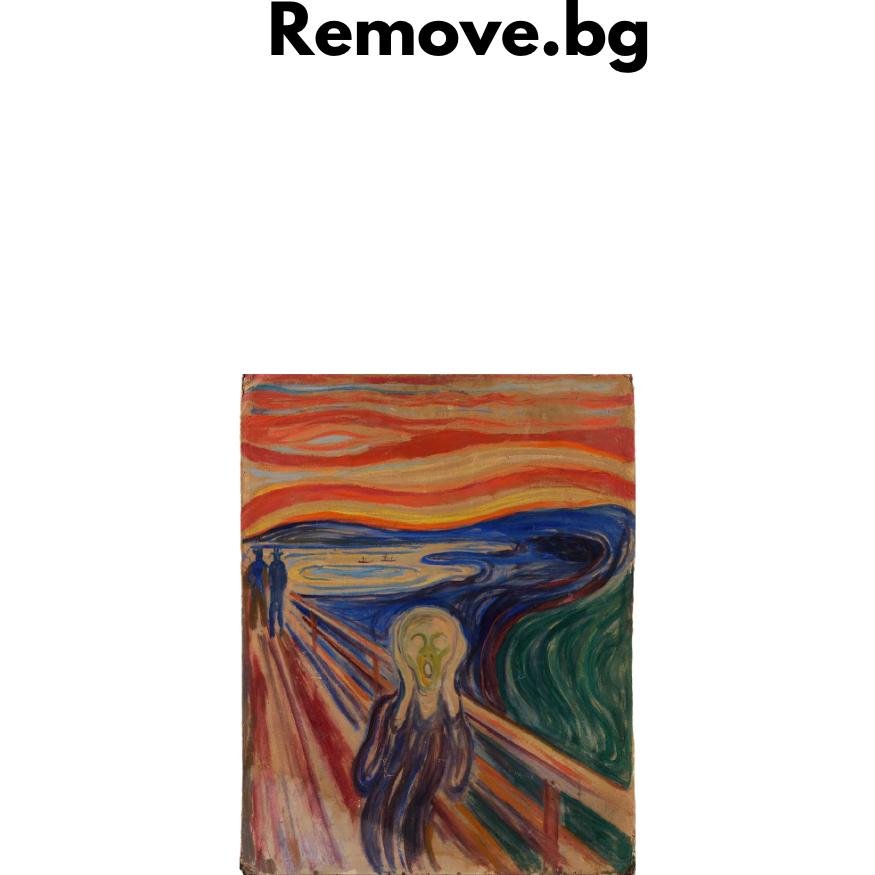
When we uploaded the image of a complex painting (The Scream by Edvard Munch), Remove.bg failed miserably in detecting the edges and removing the background.
It failed so badly that it did not even do anything. The end result was exactly like the one we uploaded.
Adobe Express
Adobe Express is a fairly new online photo editing website that works very much like Canva but with some extra bells and whistles.
There are a lot of things you can do with Adobe Express and if you are the premium version, it offers a great, lightweight photo editing/creation tool. But that’s not the reason it is listed here.
When it comes to the background removal tool, Adobe Express is great at it. Drag-and-drop any image at it and it works wonderfully in removing the background.
What we did not like about Adobe Express is that the background removal is a tad-bit lengthy than the other websites. For some reason, Adobe takes you to their editor page instead of simply starting the download.
The pros here are that you get an online editor to make the image even more refined if you want to. The con is that most of the useful features are locked in the premium “safe.”
Complex image

Just like the previous website, we also gave Adobe Express “The Scream” and asked it to remove the background. Adobe Express certainly did not “scream” in confusion like Remove.bg did.
It understood the background and the subject and removed most of the background. But it wasn’t exactly accurate as you can see in the image below.
If you think we are going too hard on these background removal websites with this complex image, wait till you see how lesser-known background removal websites pass the complex image test with flying colors.
Erase.bg
Erase.bg is one of the last results on the results page and we thought it might not be as good as the ones on the top, and oh how wrong we were!
Erase.bg is perhaps the best background removal tool in this list and probably on the internet. It is fast, simple, and easy to use. And it is accurate.

No matter what image we gave it, it was precise in detecting the background and getting rid of it. The best part? You can download the full-size image without spending any money (we are looking at you, remove.bg).
It supports large-size images, and even webp files! There is a paid version also for people who want to remove background images in bulk.
Complex Image

We know you were waiting for this part. How did Erase.bg do in the complex image editing test? Giants like Adobe struggled. But Erase.bg passed with flying colors.
We put the image of The Scream and within seconds, the website gave us the results. Just the worried man screaming as he sees the entire complex background getting removed in an instant. See the results for yourself.
Overall, we recommend using Erase.bg for your background removal tasks. It does the job accurately, fast, and totally free without any caveats.
Pixlr
Just like Erase.bg is a direct (and fierce) competitor to Remove.bg, Pixlr is a competitor to Adobe Express. Apart from offering background removal, it also offers many other features to people who are willing to pay for it.
But the review is for another article. How does the background remover perform? We can say that it is good, and not great. Pixlr works well for some images but performs very poorly for other images.
Take a look at this image of this tree edited by Erase.bg and Pixlr. Pixlr is not able to detect and remove the blue parts of the sky behind the leaves. But it works fine for basic background removal.
Complex Image

We did not have high hopes when we uploaded the image of “The Scream” and honestly, we expected that Pixlr would completely fail like Remove.bg. But it did not.
While the result is not as perfect as Erase.bg, it was able to detect the subject in the image and remove almost all the background except the part in the lower right corner.
Slazzer
The name “Slazzer” sounds less like a background removal tool and more like the name of the slasher thriller movie coming this summer. But it is one thing common; it slashes the background away with no mercy.
Slazzer might not be as accurate as Erase.bg which is certainly the best one on this list, but it is better than the rest. It handled the image of the tree very well and while there were bits of the blue sky behind, it wasn’t that bad.
The website is simple and easy to use and it gets the job done very quickly as well. If you are looking for a simple background remover, then Slazzer is a great option.
Complex Image
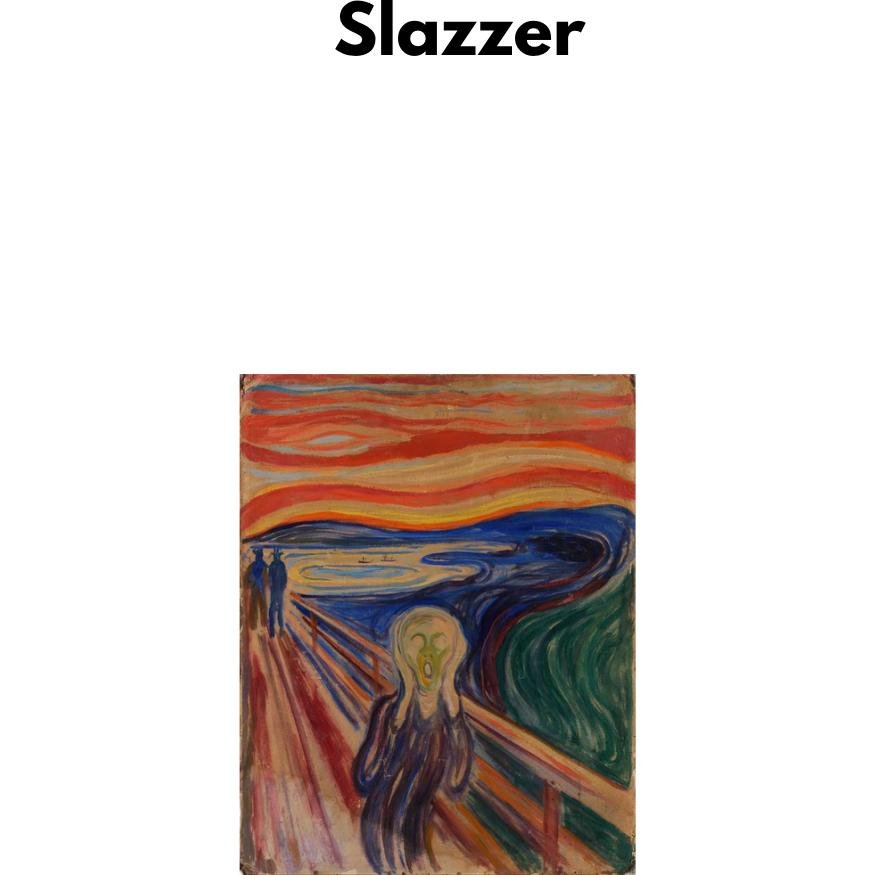
While it performed really well with simple and slightly complex images, it failed with the image of the painting. Just like some other websites, it did not even slightly edit the image and gave the same thing back as the result.
Fotor
Fotor is another great online photo editing tool that offers features beyond background removal. Apart from removing the background, you can also add a background using a solid color, and also blur the background.
Coming to the actual background removal, it is good, not great. It works fine for basic images and will get the job done if you are not throwing anything complex at it.
We are going to use the image of the tree as an example for something mildly complex. It performs just like Pixlr and misses the part of the sky behind the canopy of leaves.
Complex Image

Fotor failed terribly while removing the background of the painting. The result looks like someone took an eraser tool and just randomly clicked around the edges to remove some part of the background.
Our verdict? Fotor is decent, but there are definitely better alternatives available.
Removal.ai
Removal.ai is another background removal website that uses the power of AI to present the output. In addition to removing background, it can also add a custom background.
Just like Remove.bg, it also suffers from the disease of a paywall and you’ll have to pay to download the full-sized image. We’ll put this in the “Cons” basket.
But that’s not the only thing going in that basket. The background removal results were mediocre at best. It works fine with simple images but fails with anything complex.
For example, our handy image of the tree was disrespected when Removal.ai did not even output anything after background removal. All we got was a blank image. It failed to separate the tree from the sky, or maybe the AI was too lazy.
Complex Image

We did not have much expectations from Removal.ai to work at all with the complex image when it could not work with the image of the tree. And boy we were right.
After uploading the image, the AI just took out a minuscule bit of the image from the corner, so small that it was hard to even notice, and called it a day.
If the people behind Removal.ai are reading this, perhaps it is time to hire a new AI as the current one is definitely not doing the job right.
Photoroom
The background remover page of Photoroom says “The most accurate free background remover” right below “remove background”.
I read that while the website was working on the image of the tree and right when I was done reading the line, the results were out. It had completely missed the sky behind the tree. Most accurate.

Photoroom background remover is certainly not bad, but certainly not the best either. It gets the basic job done if the image is simple. Fails as the complexity increases.
Complex Image
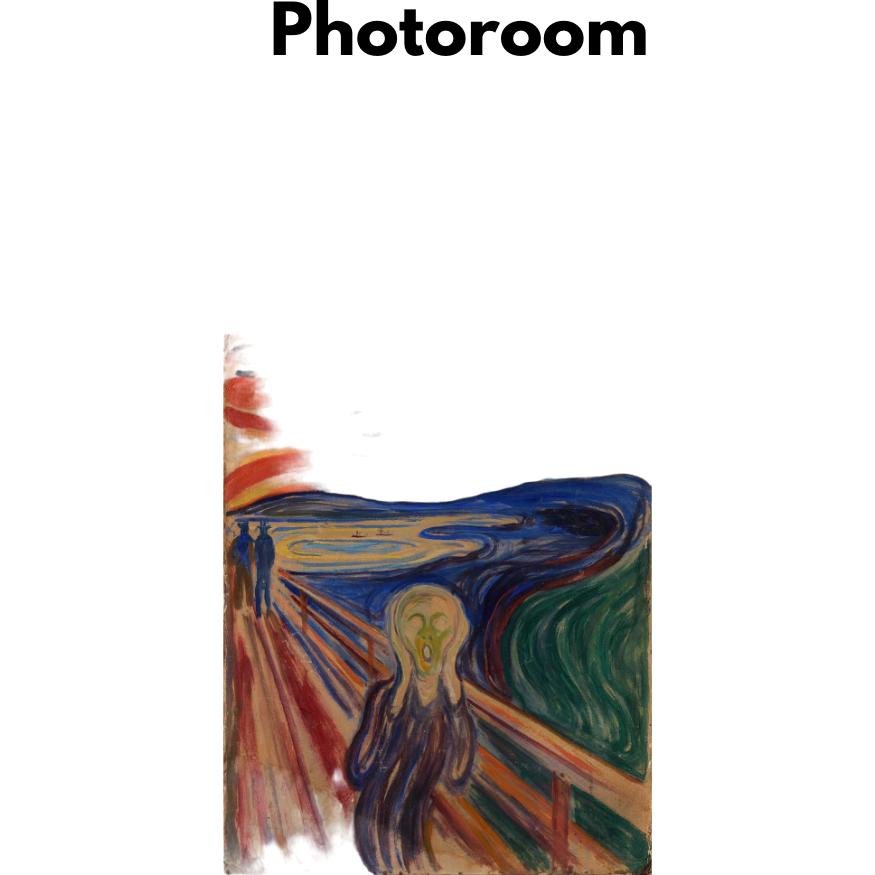
“The most accurate background remover” did surprise us when we uploaded the image of “The Scream”. We expected it to just present the same image without any editing. But it did not.
Photoroom was able to remove the sky from the image to some degree, but it left the other parts as they were. Was the image usable? No. But we must say that their AI is at least trying, unlike the other AIs.
Conclusion
As we have mentioned before, all these websites are capable enough to remove the background from basic images where the subject is clearly marked.
But after using all of them and evaluating the results, we can say that Erase.bg is the best one out there. It works perfectly for every type of image we tested. It even works flawlessly with webp images.
So start using these websites and we can assure you that you won’t be disappointed. How do we know that? Because we have done extensive background removal checks. See what we did there? It was a play on the term “background check.” Thanks for reading!
