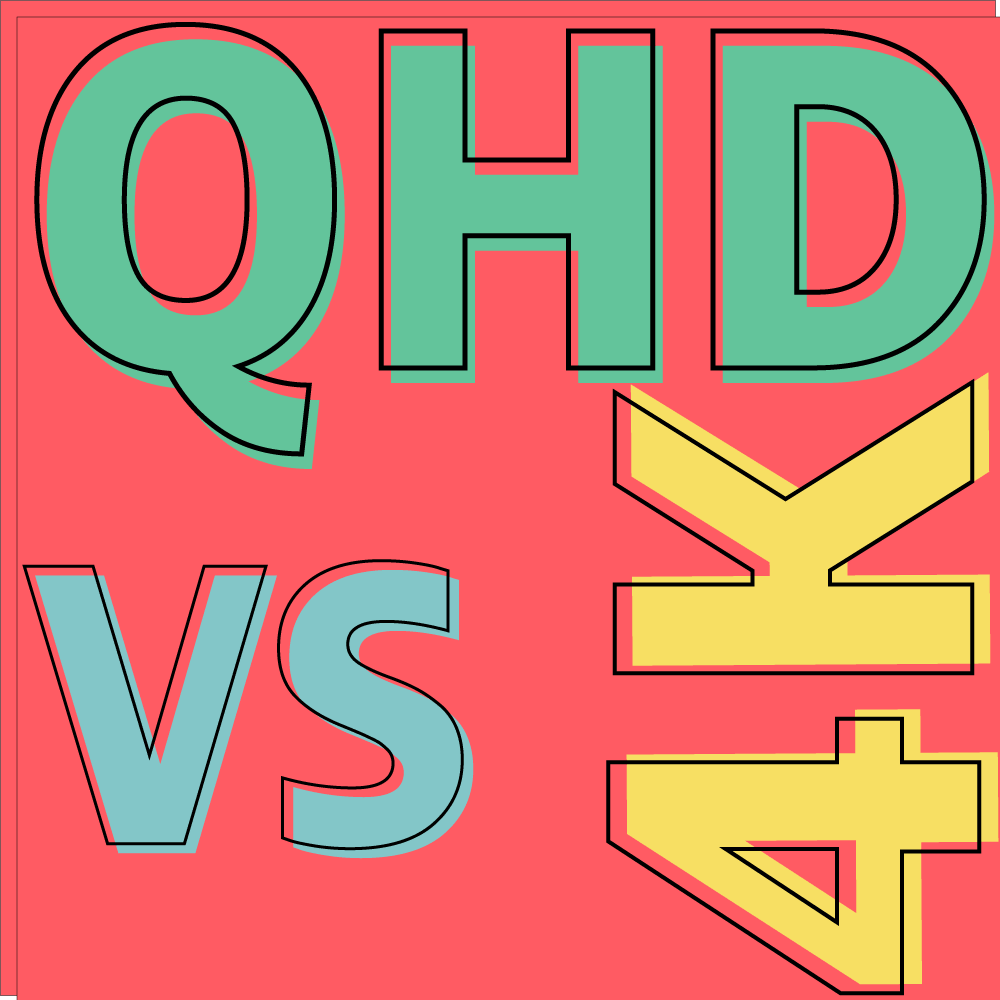Resolutions can be tricky, especially close to everything in this world that has started getting a digital screen. There’s a screen on your fridge, in your car, on your TV (always has been), monitors, phones, tablets, watches, books (e-book readers), etc. With multiple screens, come multiple resolutions and it could be confusing. We’ll look at QHD vs 4K and what do these acronyms mean in terms of actual resolution?
QHD stands for Quad HD and most commonly the resolution it represents is 2560 x 1440. Coming to 4K, it is a little tricky to explain it because the term 4K is used ambiguously. For monitors and most of the TV screens, 4K has a resolution of 3840 x 2160. To understand the difference between the two, let’s look at some basic things about resolution.
QHD vs 4K, the difference
What makes these two resolutions, or any two different resolutions different? An easy explanation: If you are reading this article on a monitor or phone, look at the dimensions of the screen.
For QHD
As a rectangle, there is a longer side and a shorter side. So for a screen with a resolution of QHD, the longer side of the screen has 2,560 pixels and the shorter side has 1,440 pixels. An illustration will help you in understanding it. Multiple 2560 with 1440 and you get 3.68 million pixels on the screen. That’s a lot of pixels displaying the texts and images you are seeing.
For 4K
Considering the standard commercial 4K resolution of 3840 x 2160, the same method applies here. The longer side gets 3,840 pixels and the shorter side gets 2,160 pixels. This gives the screen a total of 8.29 million pixels! That is a lot, more than twice the amount of QHD or commonly called 2K.
The difference in usage
If I had to sum up the advantage of having more pixels (hence, more resolution), it would be this; “More the pixel, sharper then images”. This means to get a crispier, better, and sharper image, 4K will always be better than QHD. But there are some conditions.
The resolution also depends on the screen size. Suppose you have a screen that is 4-inches (diagonal), having a QHD screen or 4K screen will make no difference because your eyes won’t be able to discern the pixels in both resolutions. But the difference becomes clear in phones and TV screens.
If you have a monitor that is 27-inches or more, then the difference between QHD and 4K will start becoming clearer. To sum it all up and make it easier and quicker for you to read, here are the key differences between the two to help you decide:
- 4K screens are far sharper and detailed than QHD
- The resolution difference between the two is not visible in smaller screen devices such as mobile phones, etc.
- 4K screens have more pixels than QHD screens, hence more power is needed in 4K.
- There is a limited amount of 4K content on the internet but it is rising rapidly.
For gaming
The resolution is a big factor when it comes to gaming. And the difference between QHD and 4K can be notable in playing games. Here are some advantages and disadvantages of 4K and QHD in gaming:
| Resolution | QHD (2560 x 1440) | 4K (3840 x 2160) |
| Detailing/sharpness | Quite sharp under 27’ monitors | Very sharp even for a 50’ monitor |
| Power | Low consumption | High consumption |
| Graphics | Easier to run smooth | Runs well with high-end graphics cards |
| Cost | Cheaper | Expensive |
| Frame-rate | Most have more than 144-Hz | 144-Hz or more rare and expensive |
So the bottom line is, you can get a QHD monitor that is 27-inches big and has no issues in gaming or doing normal productivity tasks. The texts are crisp, game graphics are sharp and detailed, and there won’t be any pixelation unless you closely look for it.
If you are getting a monitor bigger than 27-inches, like 32-inches or more, then it is better to go for a 4K monitor. 4K monitors are always a better choice if you have the money to spare (and the frame rate is over 100-Hz).
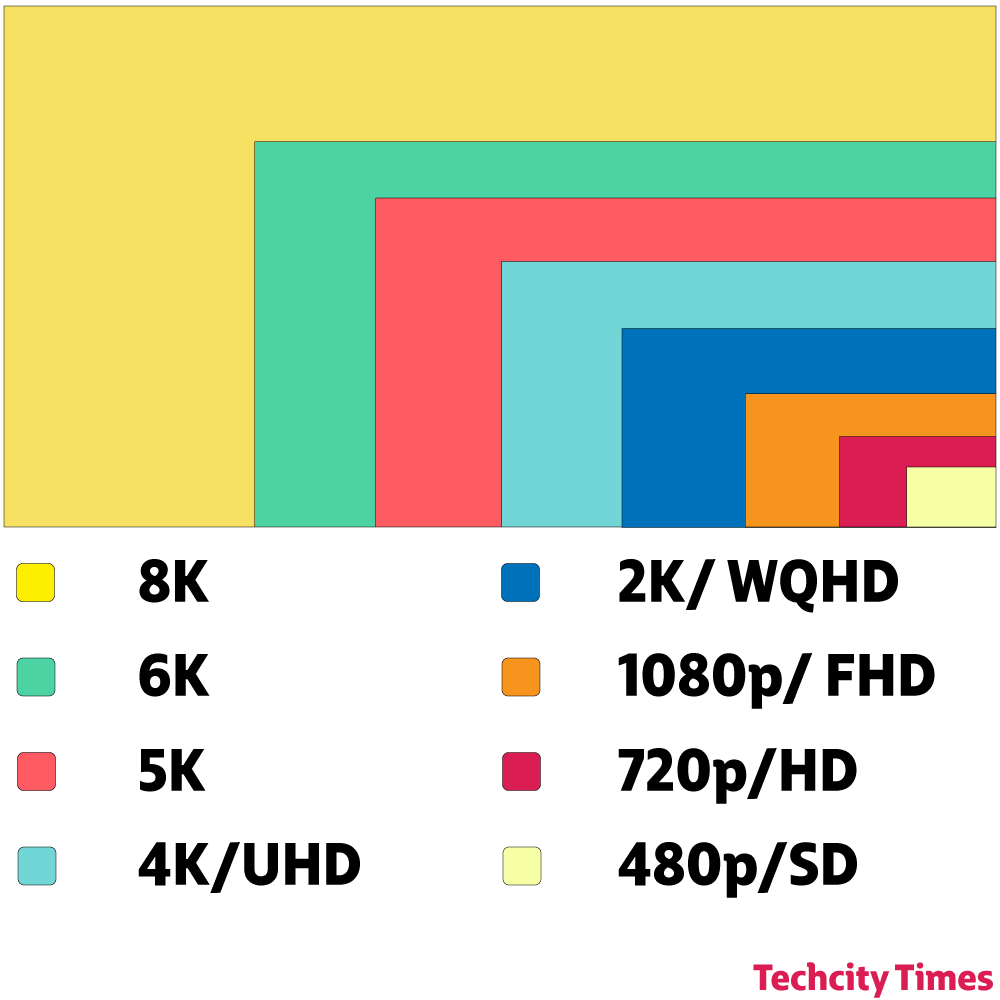
HD, Full HD, WQHD, UHD: What are these?
Now that you are aware of the two most popular and implemented resolutions in the world; QHD and 4K, here’s a brief description of the other types of resolutions that you might have seen on some devices such as TVs, monitors, and phones.
SD stands for Standard Definition and this used to be the standard for all the TV shows and cable TV back in the early 2000s. The resolution for SD is 640 x 480. Many early smartphones had this resolution as well. The first iPhone had a resolution of 320 x 480.
HD or High Definition was also called HD ready and it has a resolution of 1280 x 720. The iPhone 6 had a resolution very close to HD Ready.
Full HD is perhaps the most popular and widely known resolution, seen in monitors, TVs, and phone screens. Full HD has a resolution of 1920 x 1080 and this was a major leap in terms of screen resolutions. Phones under 5’5-inches screen are best for having a Full HD screen since it consumes low power and the display is very sharp.
QHD or 2K: It is very simple to understand the pixel conversion for all these resolutions. Take the HD ready format with the resolution of 1280 x 720. Now, multiple both sides (longer and shorter) with 2.
2 x 1280 = 2560
2 x 720 = 1440
This is the resolution for 2K or QHD.
WQHD or Wide Quad HD is just the 2K or QHD format but implemented for a wider screen, mostly monitors. Some monitors are more square and some are more rectangular. There are multiple resolutions for WQHD. Here are some:
2560 x 1660
3840 x 1600 (WQHD+, the name may vary)
Wider screens have an aspect ratio of 21:9 while general displays have a 16:9 aspect ratio. This creates the resolution discrepancies. 1440 or 1600 will be 2K or QHD
UHD or commercial 4K is the 4K format that is implemented in commercial products such as TVs, monitors, etc. UHD or Ultra HD is a commercial term for a variation of 4K. The resolution of 4K is 3840 x 2160.
Just like for QHD, 4K resolution can be determined this way:
2 x 1920 = 3840
2 x 1080 = 2160
The wide UHD version at an aspect ratio of 21:9 comes with a resolution of 5120 x 2160 and is also called 5K. But that is misleading since true 5K at a 16:9 aspect ratio has a resolution of 5120 x 2880. But again, these 4K and 5K terms are very ambiguous.
In summary:
SD: 640 x 480
HD: 1280 x 720
Full HD: 1920 x 1080
QHD: 2560 x 1440
UHD or 4K: 3840 x 2160
5K: 5120 x 2880
6K: 6144 x 3140
UHD 8K or Super hi-Vision: 7680 x 4320
This concludes the article. If you want to learn more about technology, here are some articles that are tailored to be easy to understand. Do check them out:
- Why you should always have an OTG cable if you have a smartphone!
- Here’s the importance of a Power Supply Unit in your computer
- Have storage issues? Do multiple people access it at the same time? Here how to solve the problem.