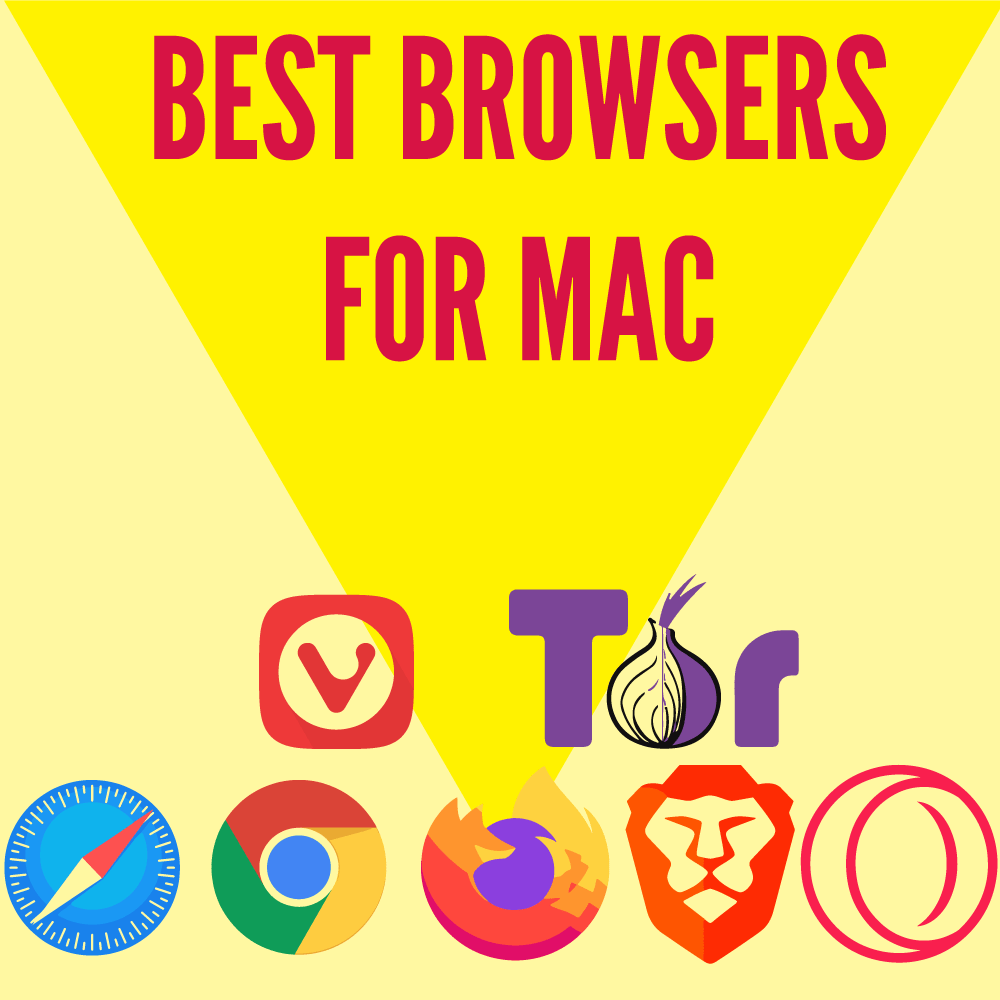The internet is a vast ocean of information and while Google or Yahoo are like small buckets to collect the information from this ocean, browsers are the ships on which the users look for all the information. Most of our readers must be using Google as their primary search engine, but their browser preference can vary depending on the needs. So we put together an article for the best browser for Mac based on the needs of the user.
Some may be looking for the best browser for speed, some for battery efficiency, some for privacy while some for better compatibility. Whatever your priorities may be, we have got you covered. The testers have searched and tested more than 10 different browsers for MacOS and recorded the performance. Here are the results.
Best browser for compatibility: Google Chrome
The browser that needs no introduction. Google Chrome was a revolutionary browser when it launched and many would say that it still is the best browser for all the operating systems. We’ve also used Chrome extensively and while it may lack at some places, it excels in compatibility.
Almost all the web extensions are not only compatible but made specifically for Chrome. The browser supports and runs almost all the different websites with ease. It supports a multitude of image formats such as Webp, JPEG, PNG, etc. And since it is from Google, you can synchronize multiple devices with the browser. Chrome is available for macOS, iOS, Windows, ChromeOS, Android, etc.
The user interface is simple, clean, and easy to use. There is however a lack of customization and the settings of the browser are a mess with hundreds of options to choose from. In summation, Chrome is a great browser if you want excellent compatibility with third-party software and cross-compatibility with other operating systems. Learn more about this browser here.
Best browser for privacy: Safari
Apple has always prioritized the privacy and safety of the users, be it hardware or software. And just like Apple’s closed and secure macOS and iOS, Safari is a browser that focuses on the privacy of the users. With high-grade encryption and tighter conditions, you can safely use Safari on macOS and iOS. It has intelligent tracking protection to prevent malicious or plain spam-focused scripts from getting on your computer.
Since it is made by Apple, Safari works as smoothly with Mac as a piece of butter slides on a hot pan. It is fast, intelligent, and easy to use, especially if you are familiar with using MacOS. The user interface is clean with some useful tiles (websites) presented on the home screen for easy navigation. It also comes with a “reader mode” that lets you read the content on the screen without any distraction.
Bottom line: Safari is a great browser for Mac and iOS but it triumphs all other browsers with its excellent privacy and security features which will only get better as Apple updates the browser. It is also fast, efficient, and easy-to-use. There are some compatible issues that we noticed with some websites (mostly due to the use of Javascripts, Webp images, and CSS). But the number was small enough to ignore. Learn more about this browser here.
Best browser for battery life: Firefox and Safari
There are two browsers for this spot; Mozilla’s Firefox and Apple’s Safari. Both the browsers performed exceptionally in terms of eating up the battery. We tested these browsers on Macbook Air, Macbook with the new M1 chip, and the Macbook Pro 2017. And the results were mildly surprising.
Firefox is a very light-weight browser that has almost all the features of Google Chrome without the excess weight. It is also very similar in terms of user interface and aesthetics. But these two are very different in terms of their build. Chrome is based on Chromium while Firefox on Gecko. The essence is that Firefox is a very capable browser with great security features and it does not eat up the battery life as Chrome does.
We tested Firefox and Safari on different Macbooks and here’s what we found; Firefox was minimally (only slightly, matters of 2-3 minutes) better in Macbook Air and Macbook Pro 2017 models (Intel-based). But when we tested the two browsers on Macbook with M1 chip, Safari obliterated Firefox in terms of battery efficiency. While Firefox consumed 1% of the battery after 7-8 minutes of use, Safari took 23 minutes to eat the same amount.
Bottom line: Both Firefox and Safari are great browsers and they shine in battery efficiency. So if you have a MacBook with the latest M1 chip, then Safari’s deeper integration will help a lot in saving battery life. But if you have an old MacBook then Firefox is just as good as Safari for the battery. Learn more about this browser here.
Best browser for speed: Opera GX
I am using Opera GX and so far, there’s nothing I found to complain about. But I’ve got a list of things that I loved. Opera GX is a very different browser than the lot I mentioned above. This browser is made for gamers. And since it is made for gamers, there are a lot of options to customize the browser according to your liking. And of course, it is fast.
You can change the theme of the browser, the color of the accents, the wallpaper. Users can also play native background music while using the browser. Apart from scores of customizability features, perhaps my favorite bit is you can add “type sounds” which makes your keyboard feel like an expensive mechanical keyboard. There are many other sound effects options as well. There’s a beta “dark mode for all web pages” as well.
For the speed, there’s a sidebar for controlling the resources used by the browser. You can see which one of the tabs is using most of the resources, you can limit the RAM usage to ensure the fluidity of the system and battery life. There’s also a dedicated cleaner section for getting rid of cache and cookies.
WhatsApp and Twitch are also integrated into the browser for easy access. It comes with a native ad-blocker and a tracker blocker as well. What I don’t like about this browser is extensions. You can get many extensions from the Opera store but the number and quality are very limited and a lot of big extensions are missing.
Bottom line: Opera GX is a great browser for speed and customizability. I ran 5 tabs with 4K video running and there were minimal stutters but nothing that would become a hindrance. It is extensively customizable and great for gamers. Even the famous YouTuber PewDiePie uses the Opera GX browser. Learn more about this browser here.
Best browser for safety: Brave and Firefox
Before we get into Brave, let me clearly state what I mean about the best browser for “safety”. Here safety does not refer to browsing safety or privacy but the safety of your computer. Almost all the available browsers have a closed source code. This means that no one really knows what is in the browser. But Brave is different because it is open source.
This means that anyone can check if this browser has any malicious or spammy code inside it which could spy on your computer files or even affect it in any way. Usually having browsers from trusted companies does not involve this issue, but Brave is one step ahead of these others in terms of transparency.
It also comes with tracking protection and an in-built ad-blocker. Brave is based on Chromium architecture, the same as Google Chrome. So using this browser will feel exactly like using Chrome. It is fast, snappy, and also lets you earn money with its BAT program.
But since it is based on the Chromium architecture, there might be some privacy concerns because Google Chrome is not known for its strong privacy features. You can use Firefox for security as it is also free and open-source software. Learn more about this browser here.
Best browser for customizability: Vivaldi browser
Trust me, when I say that Vivaldi offers great customizability, I am understating. The level of customization on offer is insane and to list all of them would require a separate article.
From changing the color of the tabs to adding a separate website as the sidebar of the window, you can make your version of the browser. The features for customization I have seen in this browser is unique. The best feature for me is the ability to take notes in a separate space. So useful.
The tab management is great, you can see two websites at once in one window, there’s a floating video player for YouTube and other video platforms. You can make Vivaldi either a very clean and minimal browser to something akin to the control panel of a NASA spacecraft. And everything in between.
The drawbacks would be that it is again based on a Chromium engine. Whether you use it or not does not matter, but you must try it for sure.
Best browser for the Dark Web: Tor is a browser with only one feature that would compel (or discourage) you to try it: it lets you browse the dark web. The dark web is the part of the internet that is not indexed by most popular search engines like Google, Yahoo, etc.
The dark web is a dangerous place where your data can be leaked, computers can be hacked, and a lot more. So I would advise you to stay away from it. Learn more about this browser here.
Worthy mentions
We gave you the list of some of the best browsers for Mac in different criteria. We presented the best ones and why you should try them. But there are so many great browsers that are good at everything, although not taking the first place in any one of them. So here are some honorary mentions that deserve to be here.
Microsoft Edge: Edge is the new and better offering from Microsoft for browsing the internet. Based on the Chromium architecture, it is a decent browser with good speed, security, and privacy features. And sadly, that’s all it’s got. It is pretty much meh.
Opera: Opera is one of the most popular browsers out there, loved by millions. But there’s nothing great about the browser, it’s just a decent one.
Browsers based on needs
Different needs of browsing the internet require different browsers. And to simplify that, I’m adding this section so that you can see what’s right for you.
If general browsing is all that you do, which includes a bit of YouTube, scrolling web pages, accessing websites, etc, then Google Chrome, Opera, Firefox, and Safari are great for you. You can have any of these. I must add that all the browsers mentioned in the list can do all these things but these specific browsers do it simply, without the addition of unnecessary stuff.
If streaming is what you want, which includes a lot of YouTube, Twitch, Netflix, Hulu, etc. Then you’d be better with a more powerful and feature-rich browser such as Opera GX, Vivaldi, etc. These browsers have pop-up video players and are very capable of handling video load (4K, 1080p streaming).
If you have an old MacBook or iMac, then something light such as Firefox or Brave would be great. It will be easy on the processor and battery of the old devices.
If you deal with a lot of sensitive information such as bank transactions, online work, passwords, etc. Then Safari would be the right choice for you since it offers excellent privacy. That’s it. We are done. If you liked these articles, how about some more articles worthy of your time? Take a look:
- Here are some Google Search settings that will make your browsing experience even better
- Here are some pros and cons of using a cloud storage…
- What’s the best cloud gaming service at the moment? Here’s the comprehensive list.