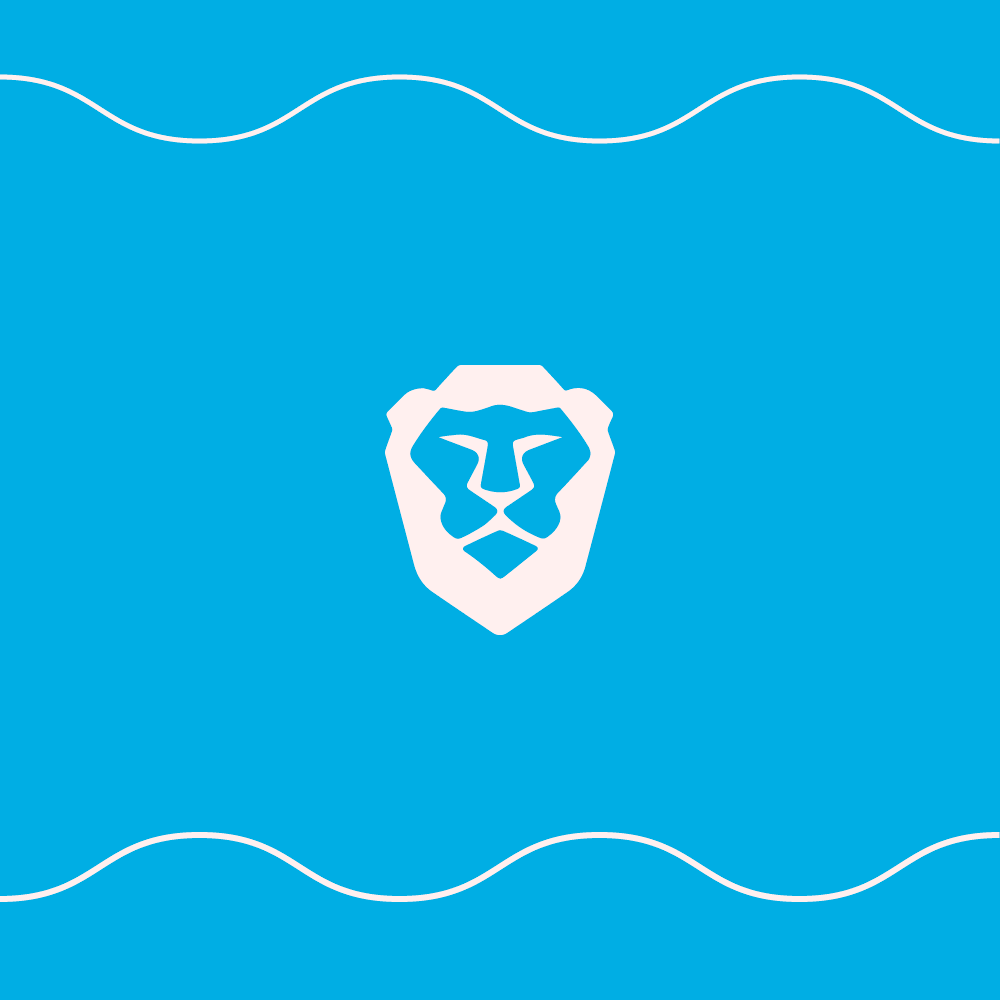I have a love and hate relationship with Chrome. It is like someone who’s toxic but useful at the same time. I want to get rid of it, but I always need it from time to time. Fortunately, my dependence on Chrome has come to an end, and all it took was one “Brave” move. This is the Brave browser review and it is for all the people who love Google Chrome and hate it.
Brave Browser is a Chromium-based browser (structurally the same as Chrome) but with more features focused on privacy, speed, and efficiency. The browser is very light-weight, and unlike Chrome, does not hog up the RAM. I have been using this browser for the past two months and the experience has been nothing but pleasant.
I’ll try to keep this review short and simple, highlighting the best features about it and pointing out the worst ones. We’ve tested the browser on three separate devices; an old iMac, the new MacBook Pro (not M1), and a mid-tier windows laptop to ensure that we take in most of the internet surfers.
The best things about Brave browser
Fast and snappy
For me, Brave browser’s best feature was its speed and how snappy it was in opening websites, tabs, etc. Chrome often felt clunky and for some reason, the iMac struggles to open more than three tabs. But Brave handled all the tabs bravely. The other thing is how fast websites load on Brave.
Comparing Brave browser with Firefox, Opera GX, Chrome, and Vivaldi, Brave was faster in loading almost all the websites (both static and dynamic) about 80% of the time. Granted that the speed wasn’t in seconds but milliseconds, this fraction of a second gives Brave the “snappy” feel.
Even with loads of extensions on the browser, the result page is quick to load and with minimal stutters. For me, the speed is perhaps the most compelling reason to make the switch. All the other features were just a pleasant addition. Brave had me at hello.
User interface
The other great thing about Brave that caught my attention was how clean, simple and useful the user interface was. There’s nothing bloat, there are a few cards that show some information about cryptocurrencies and that’s it. Plain and simple.
But plain and simple does not mean lacking. It is the clever design of the UX that made me like it so much. So the homepage for the browser is clean and simple. But if you scroll down, you’ll find personalized stories for you that you can select and tweak.
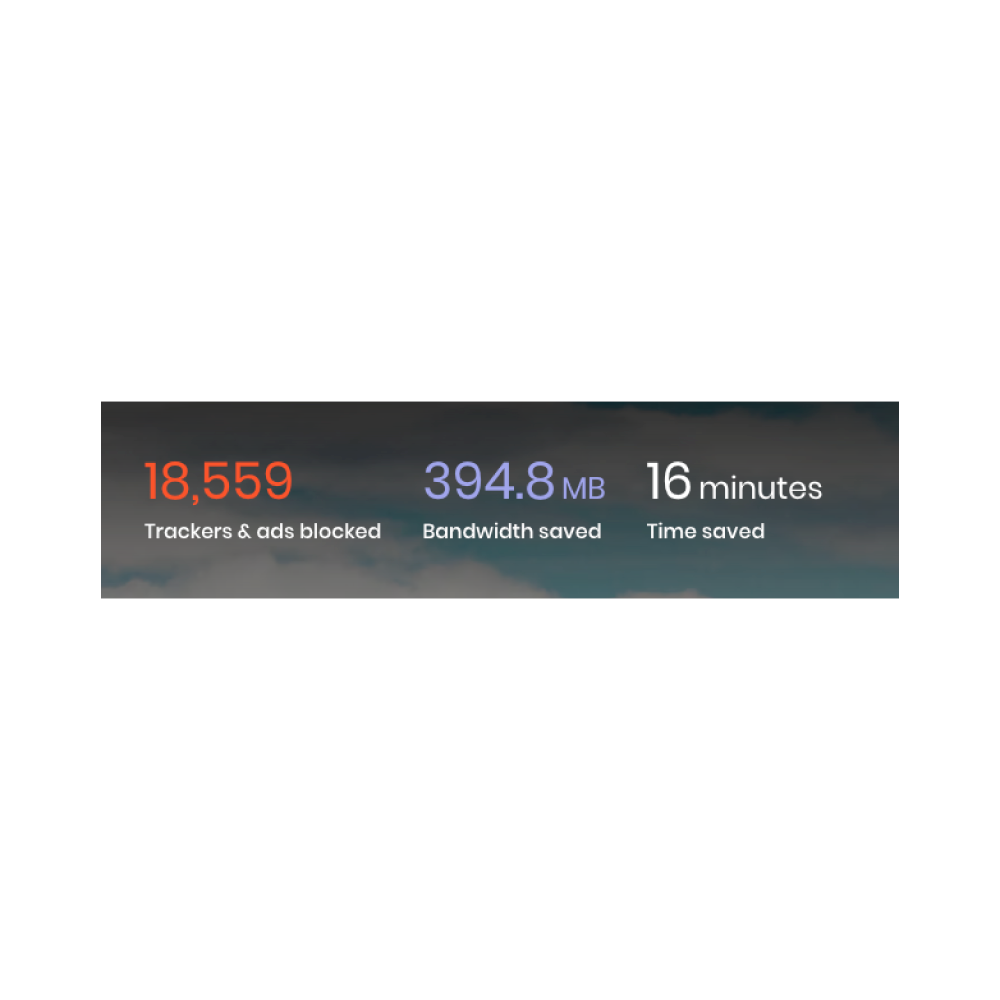
The top right side shows some cards about Cryptocurrency stats (which I’ll discuss later) and there’s a customizable clock on top. You can also turn off the frequently visited site tabs so that all you get is a clean homepage with a large wallpaper.
There’s no search bar in the middle of the homepage, just the address bar on the top. This is something I prefer and I think this is what Chrome should have been. On the top-left side, there is a Brave Stats bar that shows how many trackers and ads were blocked, how much bandwidth was saved, and how much loading time was saved.
Apart from these, all the other UI and UX features are almost identical to Google Chrome since Brave is built on the Chromium engine. So if you are migrating from Chrome, Brave will feel like home.

Cryptocurrency and Brave Rewards
This is the part that makes Brave different from other browsers. Brave doubles down as a Cryptocurrency wallet. You can store your cryptocurrency in it, from Bitcoin to Ethereum. If you are not into cryptocurrency, then this will be a feature to collect dust on. But for frequent traders, it’s a great feature to have.
There’s also a Brave Rewards section in the browser and that will get many people excited. As you browse Brave, you can choose to see ads (which can be turned off and does not collect any data). These ads will let you earn BAT (basic attention token) that can be sent to your crypto wallet. While the amount you earn is nothing spectacular, it is essentially free money.
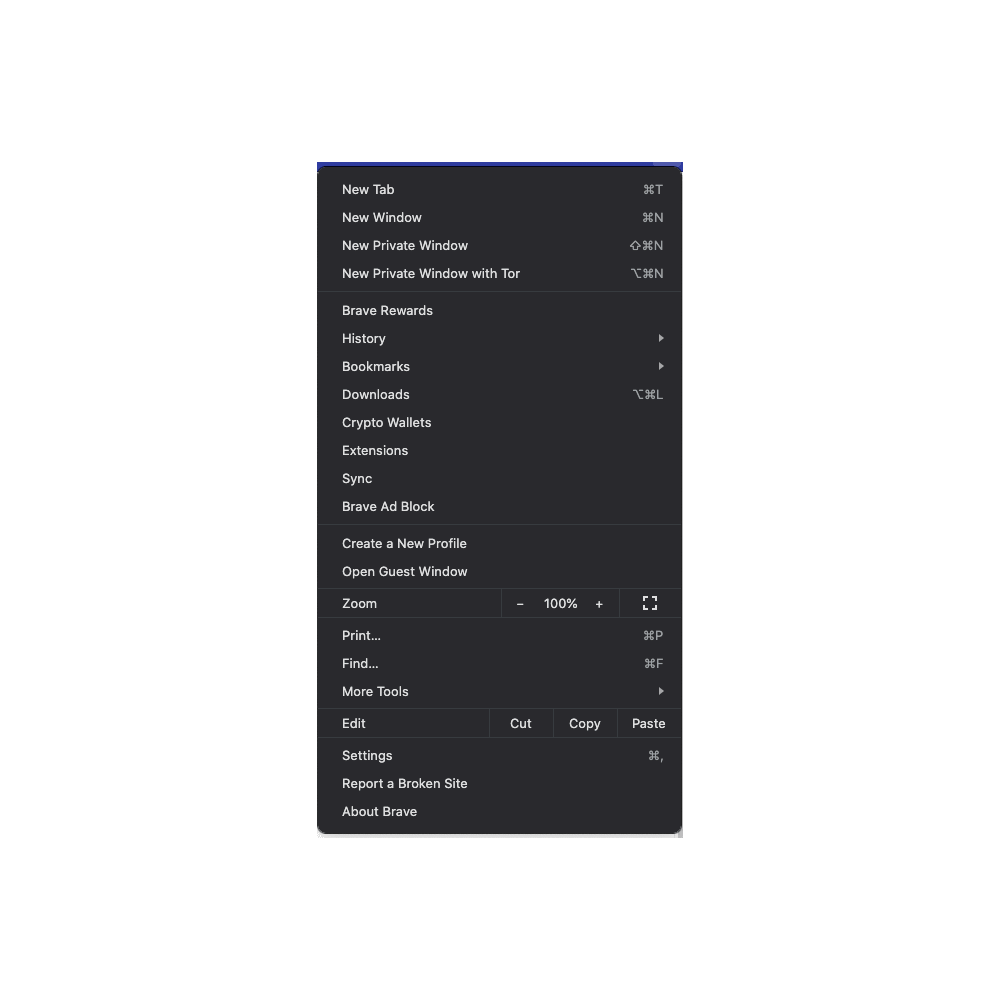
Settings and features
Brave offers a healthy amount of settings and customization with nothing too extra or complicated which is a good thing. This simple yet useful approach is perfect for what Brave is offering. Apart from the general customization and settings, there are some useful ones that caught my attention.
The Shields feature lets you block cookies, trackers, ads, scripts, etc. But there’s more. Another feature called social media blocking allows you to stop Google’s, Facebook’s, Twitter’s and Linkedin’s third-party login.
The extension feature offers a host of options such as opening a private window using Tor window (which is very private). And for all the people who use torrent and magnet links, the browser allows WebTorrent to display files directly in the browser.
Brave does not boast a plethora of features like other browsers such as Vivaldi or Opera GX has, but the features it does have are very useful. Apart from all these, there is a pop-up video player as well.
Conclusion
Brave is not for everyone. People who are used to Safari or Opera might not like this browser, mostly because of how much of a clone it is of Google Chrome. So if you left Chrome because of how it looks, Brave won’t be a good choice for you.
But if you did not like Chrome because it was lacking in some features, then Brave could be worth a shot. It has everything Chrome has plus more. I was using Opera GX before this review. But after using Brave, I am a convert.
The performance is great, the aesthetics are clean and minimal. There is a good amount of control over how the browser performs but not too much, which could be a good or bad thing depending on the person you are. Privacy is top-notch as it has an in-built tracker restrictor and ad-blockers. My word would be to definitely try this browser.
This concludes the Brave browser review. But in case you are looking for more information on browsers, here are some articles for you that you will find interesting:
- Here are some of the best browsers for Mac based on Privacy, security, speed, and more
- So what are Browser Extension and why you should try them?