The transition of shifting everything from storage to even virtual machines onto the cloud is relatively new. Now, gaming on the cloud is the new “cloud” revolution that seems to be defining the future of gaming. This whole cloud gaming might confuse many, especially the prices and technology. So this article will focus on the different cloud gaming services available, the cost of using one, and the pros and cons of cloud gaming services.
In case you are not aware, cloud gaming is using a virtual machine that runs the game and makes your own computer or even mobile phone as the display. The easiest way to explain cloud gaming is this: It is like keeping your PC’s CPU in the living room and the monitor, keyboard, and mouse in the bedroom and connecting both using a long wire.
Instead of a long wire, cloud gaming uses servers and an internet connection to connect the CPU with your PC and lets you play whatever game you want to, even on a mobile phone.
Here are some of the most popular and widely available (and most developed) cloud gaming services that you can find.
The Big Four: These four companies have a strong foundation in the gaming and tech fields. This is why I have termed these four companies “The Big Four”.
Google Stadia

Stadia being in the first place here has nothing to do with ranking. While in no way it is the best cloud gaming service out there, it is the most promising. That is because of the name before it; Google. With a rocky start and delayed deployment, Stadia is catching up. So why should you try Stadia? Here’s why:
It’s free! Yes, the free tier of Stadia called Stadia Base is free to use. The only limitation being you can play games at only 1080p resolution and you still have to buy the games. But for trying the service, it’s great.
There are a lot of games for Stadia such as Hitman 1 and 2, PUBG, NBA 2k21, Borderlands 3, Avengers (if you want to bore yourself), even Cyberpunk 2077 is promised. In summary, you won’t run out of games anytime soon.
The Pro subscription costs $9.99 per month and you get the games in their library for free as long as you have the subscription. But you’ll have to pay more than a Hamilton to get Stadia.
Problems with Stadia
While you can play with any controller, if you want to get the full experience, you should get the Stadia controller. Google has recently reduced the pricing of the Stadia Starter Kit. You can get the Stadia controller and Chromecast for just $99.
Get the Pro subscription and at just $110, you can get the experience of using a high-end PC or a powerful console. But there’s something more you need, and it is more important than the controller. Great internet connection.
Stadia works well with a high-speed internet connection with low latency. I’ll link an article about the difference in speed and latency, but what it means is your internet connection must be responsive. Streaming 1080p gaming with a 30-40 Mbps connection works fine. Even high-end games run smooth, but 4K streaming is when it takes a hit.
There was noticeable lag and stutter while playing Tomb Raider. Also, the data consumption is off the charts! If you want to use Stadia seriously, make sure your internet plan has a monthly cap in the terabyte range.
PS Now

PS Now or PlayStation Now is Sony’s player in the cloud gaming scene. With perhaps the most popular gaming console in the world, Sony wants to take the most popular cloud gaming services as well. And it has the required infrastructure for it.
All you need is to get the PS Now subscription and you can start playing games on the PS Network on your PC and PS4. The problem here is there is no TV support. Along with the subscription, you also need a DualShock 4 controller to play the games but if you are using the PS network, then you must have one already.
The great thing about this is there are over 800 games to play, ranging from PS4 to PS2 games! This is the largest game library on offer amongst all the cloud gaming services. There is a seven-day free trial on offer. If you want to continue, the prices are as follows;
- $9.99 for 1 month
- $24.99 for 3 months
- $59.99 for 12 months.
Here’s an important thing; Go for the monthly plan because if you choose the 12-month plan or the 3-month plan, there is no refund! So try for a month and see if it works for you.
Xbox Game Pass

It first started as xCloud and as of now, has been integrated with the Xbox Game Pass. There are a lot of great things about Xbox cloud gaming and it isn’t because Microsoft is aiming to create something revolutionary, it’s quite the contrary. They are not aiming for anything huge, hence managing and limiting expectations.
All you have to do is buy the Xbox Gamepass for $15 a month and that’s it. No other subscriptions required. You can play new games and the games you own on your phone or tablet. iOS is not supported currently but Microsoft is working on a browser-based app for that.
There are some shortcomings worth noting. You cannot play the games on a PC or TV, but just on Android phones at the moment. You also need a controller and even a DualShock 4 would work. Attach the controller to your phone and you’ve just turned it into a portable Xbox! So if you buy a PS5 but also want portable gaming, Game Pass Cloud is a great choice.
The service works great and you need a good internet connection to make the service “playable”. But always keep in mind that cloud gaming is in its infancy. Stutters and lag will be present, no matter what service you choose.
GeForce Now
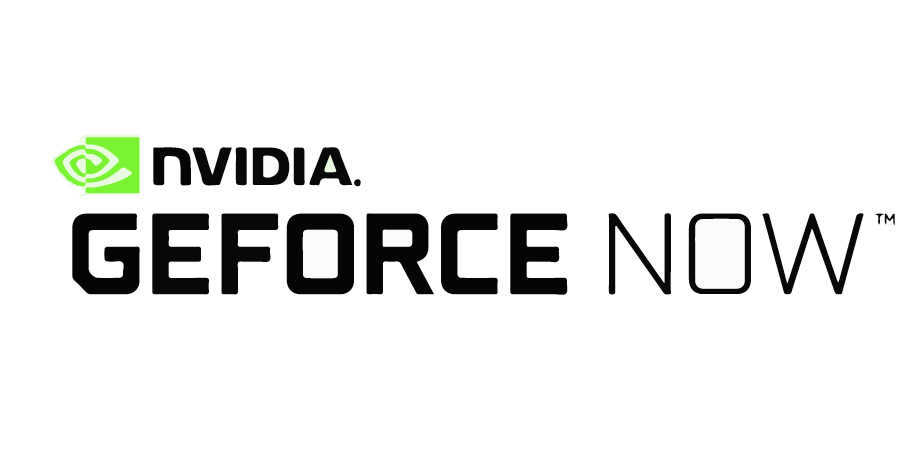
Gaming and the GeForce moniker have always stayed close to each other. Nvidia’s Cloud gaming services are one of the simplest cloud gaming services, especially for PC gamers, and that’s a great thing. All you need is a GeForce Now subscription, even for free! Don’t get excited too soon. The catch is coming.
Get the GeForce Now and link your existing games, Steam library, Epic games, whatever you get your games from, and start playing high-end games on your PC or laptop even if your machine has not enough power to run it. There are two plans at the time of writing this; a Free plan and a $5-a-month plan.
The free tier gives the same access but for only 1 hour a day. This means that you can play games on the cloud for just an hour a day. The paid tier gives 6 hours/day. Considering how basic the service is and also one of the best cloud gaming service providers, I think the free-tier is something you can try for sure.

Moonlight
Moonlight by NVIDIA is a very different game streaming/cloud gaming service. It isn’t strictly a cloud gaming service. What it allows you to do is use one computer that you have and use it as the main machine. It allows you to connect different computers, TVs, and even phones to stream games. So the games run on the main PC but can be played from any other device.
The reason I put it here because it really eases things up. Why should gaming be restricted to one place? Let the PC stay in one room but play games anywhere you want.
Moonlight is completely free and opensource, but it could be a little complicated to set-up and get the hang of it.
Now the big fours are done, let’s move to the smaller game streaming platforms. These services are small, independent and to be honest, not very reliable. But you should try it to find out yourself. Take a look.
Vortex

I don’t want to demean or trivialize these services by calling them “small”. The reason I put them in the different tiers is because of this reason; You have to get the subscription and buy the game. This the biggest issue I have with independent cloud gaming services.
Vortex is perhaps the most popular name in independent cloud gaming services, offering an impressive catalog of games. But the compromises you have to deal with at the same price as Stadia or PS Now is unbearable.
Vortex comes with three plans; $9.99, $19.99, and $29.99. None of the plans support full HD streaming. Yes, you get 720p streaming which makes it a no for me. The starter plan has just 73 games and 50 play hours per month. Try it if you want but I’ll not recommend it.
Shadow Gaming

Shadow is an interesting cloud gaming service because of the specs it offers. Currently available only in few countries and with just one plan, the plan at $11.99 gets you a high-end cloud PC with a GTX 1080 graphics card and a 256GB SSD.
There are some impressive things about Shadow gaming that needs a dedicated article. I’ll link one at the end of this one. This is why I haven’t written much about it, but trust me, there are so many good things about Shadow.
Parsec

Parsec is not exactly a game streaming service, at least it isn’t the core of it. This service is more like a screen streaming and co-op/multiplayer/team collaboration service. What I’m trying to say is that it is more holistic towards cloud computing rather than just gaming.
Parsec is free and you can try it yourself if you like playing arcade games. But other than that, there isn’t much it could offer.
Playkey

Very similar to other cloud gaming services mentioned before. The game catalog is okayish, nothing too impressive. There’s Red Dead Redemption 2, Hitman, Fortnite, etc. The company is Russia-based so if you are from Europe or Russia, you’ll be getting a much better experience than users in the US.
For the pricing, there’s no monthly subscription. You’ll pay according to hours and the more you play, the more you pay. Check it out, there’s a free trial tier, if you like it, then go for it.
Blacknut
A decent cloud gaming service with 400 games to offer and a monthly price of $15.99 ($7.99 for the first month). The problem here is that you can play games from their library. This means you cannot play your own games. Plus there are not any triple-A games there and most of them are indie titles. Blacknut, from what I can make out and the way they are marketing, is for kids whose parents aren’t ready to buy them a console.
Rainway
Another great gaming service that supports all the games you own, be it from Steam, Epic, Rockstar, etc. This is more of a game streaming service than cloud gaming, like Moonlight. You can play the games on your TV, Android, iOS, etc and Rainway is free of cost. Definitely worth trying out if you want to expand your gaming area.
This concludes the article. If you are looking for more information about cloud gaming, read these articles;
