Touchscreens are almost everywhere around us. At the local ATMs, in people’s cars, at the Mall help sections, PCs, Laptops, and the most common of all, mobile phones. It is so common and necessary that if touchscreens were removed from our lives, we would never be able to get back to buttons and switches. But there is one thing that most of us don’t know; how does touchscreen work? This is a question you may have asked at some point but avoided to find the answer. Maybe because you thought the technology behind this is too complicated to understand?
Whatever be the reason, to quench the curiosity, we have written this comprehensible article that explains almost every type of touchscreen. How does touchscreen work on mobile phones? We have explained that too. We’ll describe what makes a capacitive touchscreen different, how many types of the touchscreen are there, and the common question; how does touchscreen work with a screen protector. So before we get to the types and details of the touchscreen, let’s take a look at the general working principle of a touchscreen.
Touchscreen working principle.
All the touchscreen that is being used irrespective of its type uses one basic principle to work. The screen creates a uniform field all over the screen. When your finger or a stylus touches the screen, the processor of the phone can detect this disruption in the field (think like a motion detecting system). The processor then finds the finger’s or stylus’ location and registers a touch. This is the basic principle. A great example would be this; Have you seen those robbery scenes where someone has to get something in the middle of the room and there are laser beams all over? If the robber disrupts these beams, an alarm goes off. This is what essentially happens in the touchscreen. Instead of a robber, your finger is the intruder. And instead of a few laser beams, there is a field everywhere.
It’s like your keyboard.
Another easy way to understand the principle of the touchscreen is your keyboard. In a keyboard, you have different keys, all mapped to do a certain task. While typing, you can press the letters to type it on the screen. But when using another application, say a game, the purpose of the keys can be changed. This is what happens in touchscreens. Your touch input can be reprogrammed so that in one app, it lets you select something, while in another app, it lets you type comments, etc.

The hardware of the keyboard is something very similar to the touchscreen. A key needs to be pressed. When you press the key, you connect to conducting plates (which is separated using mechanism). When these two plates touch, the computer gets a signal that you want to use that and hence it registers the keypress.
How does Touchscreen work?
The basic principle as explained above is always the same in all touchscreen. However, the way they achieve that touch input is different in different types of touchscreens. Depending on the usage and functions, different types of technologies are used. The most common types of touchscreen in use are Resistive touchscreen and Capacitive touchscreen. We will explain in detail the functioning of both of these touchscreens. The less common types are infrared, sound wave, and Near Field Imagery. We have detailed about them too, briefly because you must get all the information when you click on something.
Let us first see how Resistive and Capacitive Touchscreens work and what is the better version to use.
Resistive Touchscreen.
Resistive Touchscreen is the most basic type of touchscreen technology that is used. You can find these touchscreens at ATMs (most common), airport kiosks, mall help kiosks, etc. The general rule is wherever there is a public machine with touchscreen, it most certainly is using the resistive touchscreen. This is because it is rugged, long-lasting and the cost of production is also cheap. And it gets the job done. How does it get the job done? Let’s see.
There are two layers on the touchscreen, one is called resistive and the other is called conductive. The resistive layer is a flexible plastic layer that sits on top of the glass layer. The glass layer is the conductive layer. This has an electrical charge all over it.
The two layers are separated by spacers to keep them from touching. A resistive touchscreen is very much like a transparent keyboard. (add quote). Imagine bubble wrap (because we all have had the opportunity to play with that). The air inside the bubbles acts like spacers. When you press the bubbles (not too hard to pop them), the outer layer touches the bottom layer. This is similar to the working of a restive touchscreen.
When the two layers touch, the electric charge on the glass (conductive layer) is disturbed (like the robber in the laser beam fest). This enables the machine to know that someone has touched. That is how resistive touch works.

This is the explanation of how touch input is registered. How the touch is processed is also explained later in the article.
Capacitive Touchscreen.
The next type of touchscreen is Capacitive touchscreen. This is the type that is mostly found in iPhones (and pretty much all other smartphones), laptops, tablets, etc. This is the more advanced form of touchscreen and the way the touch is registered is different. Here’s how it works.
Instead of pressing a capacitive touchscreen, all you have to do is just touch it with your finger. So in a way, this type is the true touchscreen. Here, the two layers used are both conductive, as opposed to one non-conductive in resistive screens. Both the conductive layers hold some electrical charge. When you touch the screen with your finger, your finger takes some charge from the screen (because the body conducts electricity). This change in the amount of charge flow is how the processor knows that the screen has been touched. Since we need something that can carry a charge, non-conductive styluses won’t work.
Between these two glass layers sits a grid of conductive material (usually made of copper or Indium tin oxide). These grids are very thin, thinner than a human hair. This capacitive layer (grids) is used to detect touch input at different parts of the screen more accurately. This grid system also lets touchscreen to have Multitouch (explained later).

Capacitive touchscreen has two different types; Surface and Projective.
- The surface touchscreen is the old version of the capacity touchscreen. It has electrical sensors at the corner of the screen that detects charge fluctuations to register a touch.
- The projective touchscreen is the better, improved version which as the gird system of capacitive material (as explained before) and hence it can detect multiple touches at different parts of the screen.
Infrared Touchscreen
This is a different and less common type of touchscreen. Instead of using charge (as used in the previous two), this technology uses infrared light to detect touch. Infrared is a portion of the light that we cannot see. We use infrared in other devices like motion detectors, etc.
The screen is made of infrared light emitters and infrared light receptions called photocells. Photocells are small devices that produce electricity when they detect light. These emitters and detectors are arranged in a way to create a grid of infrared light beam. Don’t worry, we have added an image for better understanding. The circles are the receptors and the crosses are the emitters.
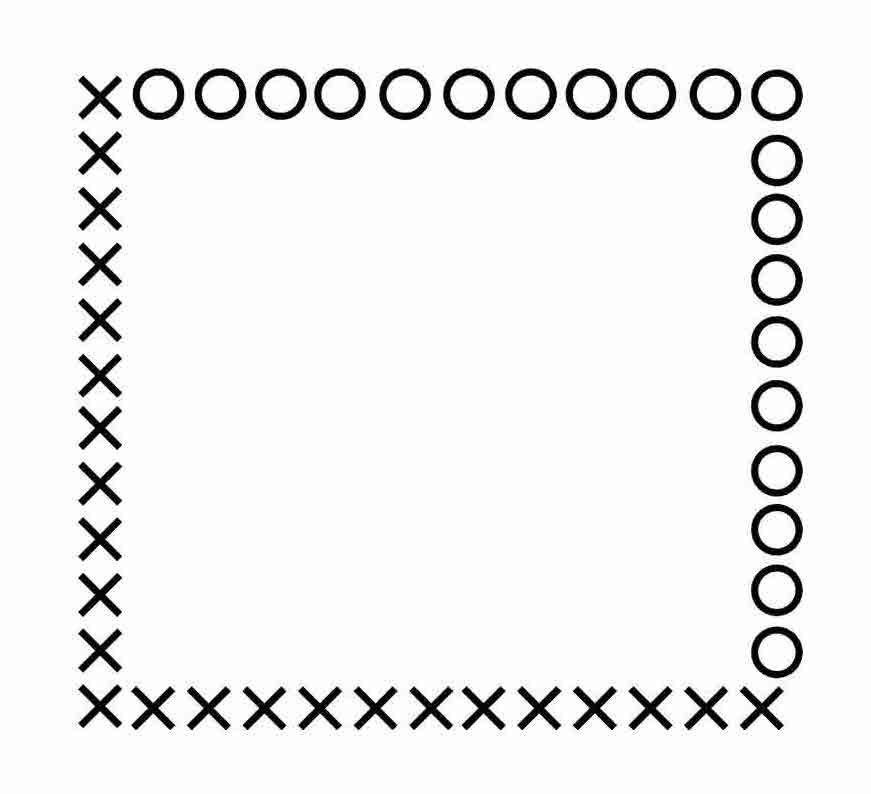
The same process is again repeated. Anything that comes in between this grid can disrupt the beams. This is how the machine knows that a touch input has registered. Here, since no electric charge is needed, both fingers and styluses can work with these screens. This is how an infrared touchscreen works.
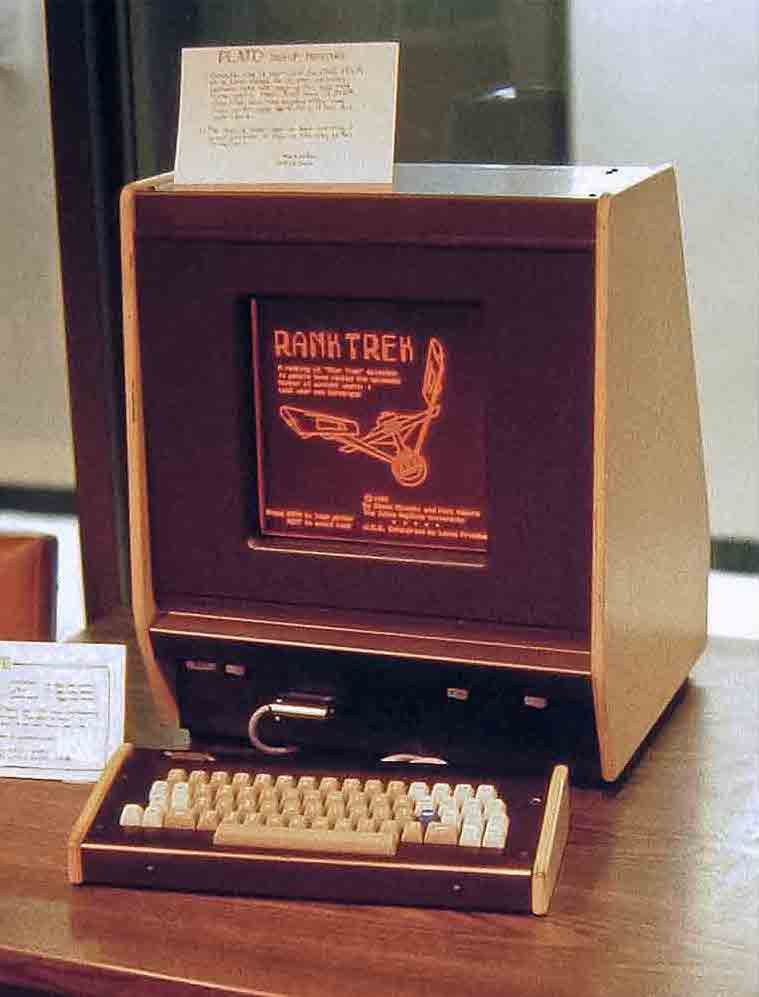
Sound Wave Touchscreen.
Sound wave touchscreen is pretty much the same as infrared touchscreen but instead of infrared light, it uses ultrasonic sound waves. Humans cannot hear this sound so that is why you won’t hear your phone making noise all the time. This technology is also called SAW which stands for Surface Acoustic Wave.
A simple way to imagine how these touchscreen works are by making a humming noise. This noise is constant but every time you touch the screen, this humming stops. That is how the system knows that you just touched the screen and the input is registered.
Near Field Imagery
Now we are venturing into the world of the military. This touch technology is used mostly by military devices because of its ruggedness and accuracy. There are no small, complicated parts are required and it can be made to withstand some tough environments.
A small voltage is applied from the corners of the screen that creates an electric field across the screen. When the screen is touched, this field is disturbed and touch is registered. That is how this touchscreen works.
How does touchscreen know it’s a finger?
You may have wondered how can touchscreen know that you are using your fingers to touch. The touchscreen does not register a touch when you use a stylus. This is all because of the charge. Your fingers (entire body) conducts charge. That is why sometimes you get a small shock when you touch something or someone.
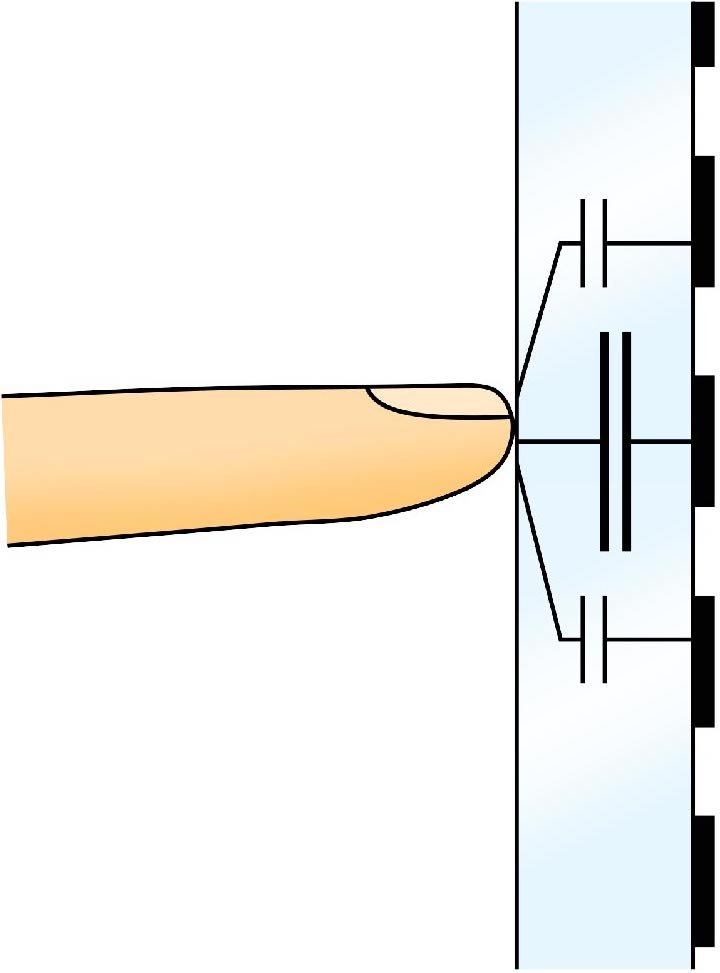
This is the case with screen protectors. Screen protectors conduct charge. Hence they allow your fingers to disturb the charge field of the screen and register a touch. If you wore non-conductive gloves, your touchscreen won’t register any touch.
Plastics and other non-conductive material from which styluses are made of cannot hold a charge. Hence when you touch the capacitive touchscreen with styluses, the charge is not disturbed. So no touch is registered. But then you may ask, how does a stylus work on a touchscreen?
How does stylus work on touchscreens?
An old phone that had styluses had resistive touchscreens. So all you had to do to register a touch was just press the screen. But using your fingers wouldn’t have worked. This is because the touchscreen had many spacers between the two layers. This made pressing the screen to connect the two layers difficult with your fingers. You needed something pointy to do that.
This was done because the old touchscreens were very small and had to show many options on the screen. Imagine your regular touchscreen phones has a list of 150 options, all displayed with tiny text size. How hard it would be to touch one option precisely with your thick fingers.
How does the iPhone touchscreen works?

Of all the touchscreen technologies that we have explained was the most basic version of it. It was just to explain the gist of the “touch.” When it comes to the iPhone touchscreen and pretty much all the smartphones and tablets touchscreen, the technology is quite complicated. But nothing shall escape an explanation and we will explain it all to you, worry not. So what makes modern phones’ touchscreen so advanced?
Multitouch.
Apple came up with this revolutionary technology for a touchscreen that would revolutionize and popularize touchscreen. This was Multitouch. And this is the reason why modern smartphones are so easy and fun to interact with. Don’t believe us? Ask someone who had to use the touchscreen phones of 2005-6 with a stylus. It was a chore.
More about learning tech:
The problem with a regular touchscreen
As we have mentioned, touchscreens work when the screen detects an interruption in the field of charge, sound, light, etc. The problem with this is that it can only detect the interruption at one place at a time. So you cannot touch two things at a time and get two inputs. Moreover, you must be aware of the simple gestures like swiping and scrolling and zooming the pictures, etc. This all would not have been possible without multitouch. And Apple patented this technology. You can find the keynote launch of the first iPhone where Steve Jobs talks about multitouch. Click here to watch the video on YouTube.
How Multitouch “Magic” works.

Remember we talked about the grid of small conductive material that runs across the screen like a mesh and detects touch. That is what multitouch uses to detect the touches. Instead of creating one uniform field of charge, these grids have their charge and can detect a touch input independently. Now the actual technology is much more complicated and has a few more addition to it, but this is the foundational enhancement.
So instead of having one sensor that can detect one touch at a time, this technology had multiple sensors, each relaying information about the touch and the type of touch. The grid made up of driving lines and sensing lines also acted as a map to detect the motion of the touch. So with the pattern of sensors that are touched, the processor can now understand a swipe or a scroll, etc. Rest was just making a powerful processor and some clever software tricks.
Inertial Scrolling.
Apple also perfected this feature on the touchscreen where it can detect the speed of the scroll and move the screen content accordingly. In older phones, you had to hold the scroll bar and pull it up or down. The moment you stopped moving the scroll bar, the screen would stop moving.
Apple, by using software, detected the speed of the scroll by the finger and then made the interface act like inertial scrolling. So instead of stopping right away, once you swipe your phone quickly, it will stop gradually. Go ahead, try it if you are reading this article on the phone. But remember to come back to this section!
What Happens after you touch the phone.
Here is what happens when you touch the phone to launch an app like Instagram:
- When you touch the phone screen, your touch input is mapped. The raw data of the touch is sent to the processor that analyses the size, shape, and location of the touch. It sees if it was a scroll or not. It then removes the unnecessary touch.
- The touch analysis occurs in mere nanoseconds. The processors are capable of doing such operations so fast. That is why your phone feels fast.
- The phone processor than sees which place you touched and what was in that section. If it was blank, the phone ignores the touch and nothing happens. If there was something, in this case, Instagram, the phone processor directs Instagram to open.
- Your phone processor looks at what is being touched and serves the right results. So in the gallery, you can swipe the pic but the same swipe (horizontal) won’t work in other apps.
This is generally the whole process of a touch input and what follows that. I hope that you got to understand how touch input works. If in case you have any doubts, you can write it in the comments sections below. You can also send us an email on our website email, contact@techcitytimes.com. Keep learning.
