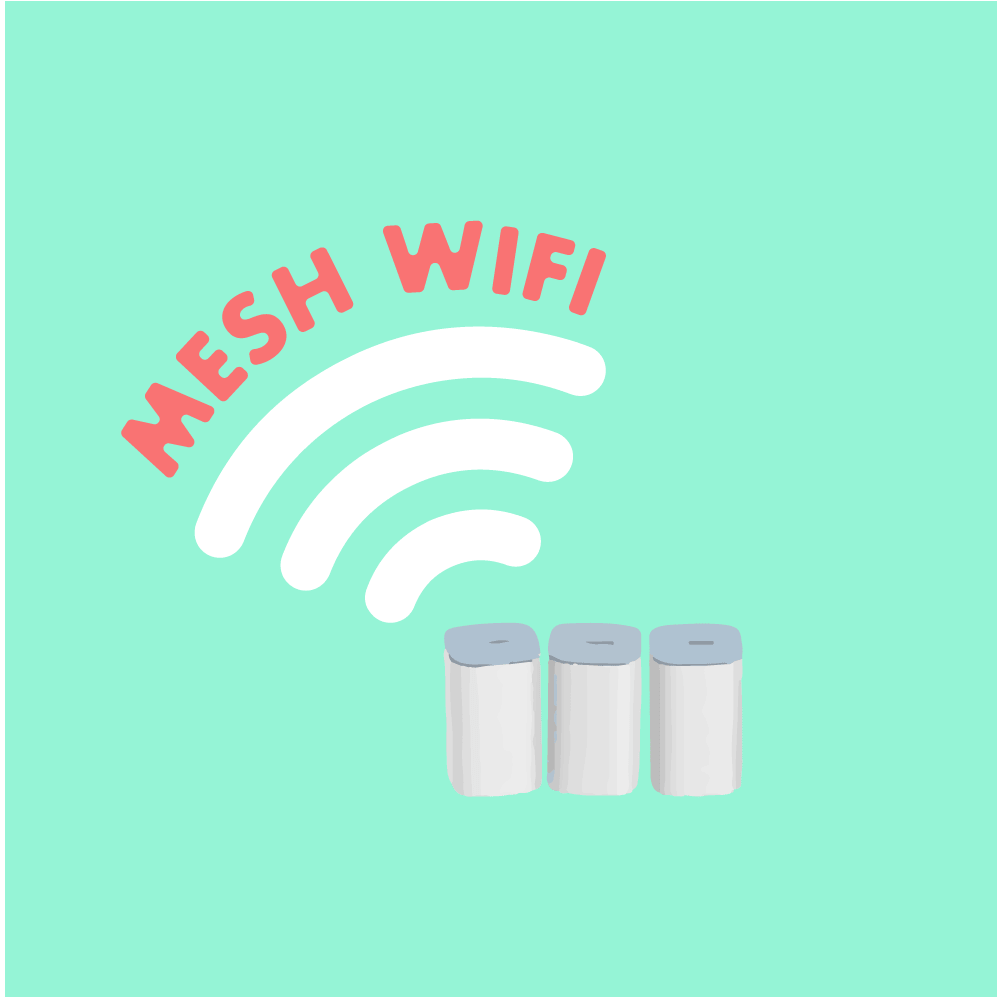Getting an internet connection for your home can be challenging if you are not well-versed with all the little details that get very technical at some point. Internet connection? Get a line and a router and you are set. While it might work, sometimes you need mesh wifi to get the best out of your internet connection.
The literal meaning of mesh is an intersecting network of threads sometimes found in your running shoes. Mesh wifi means something similar. Instead of threads, it is a network of wireless signals. Mesh wifi is used for increasing the range of your wifi router and getting stronger signals and better bandwidth. But do you need a mesh network?
Why is mesh wifi needed?
It could be called a “rich people problem” because mesh wifi is needed when your house is too big for the wifi router to properly disperse the signal. Two things to note. First, wifi signals are affected by obstacles such as walls, doors, etc and these are always present in a house. So from the router to the farthest room from it, there will be a heavy signal loss.
The second thing to note is the bandwidth. Wifi signal affects the bandwidth. You can read a detailed article about bandwidth here. There are two types of wifi signals; 2.4 GHz and 5 GHz. 5 GHz can deliver higher bandwidth and faster speed but these signals are very poor in terms of distance. They are easily dulled by obstruction. So you get higher bandwidth but less range. The opposite is true for 2.4 GHz. To overcome this issue, mesh wifi nodes or satellites are needed.
How mesh wifi enhance signal
Mesh wifi uses multiple “repeaters” also called nodes or satellites that take the signal from the source (router) and enhance its strength, allowing it to travel farther distances. The router sends the signal. Before the signal gets dulled, a node placed at a distance picks it up and enhances it, matching the original signal in terms of strength.
This signal then travels a distance and then is picked by another node that does the same. This enhancing allows the signal to spread all over the house, giving the same signal strength as one would get near the source router. Usually, 3-4 nodes are enough to cover most of the large houses. Unless you live in a mansion or a basketball court, 3-4 nodes should be enough for a house that’s 5,000-7,000-square feet.

Commercial use
Where mesh networks truly shine (and are truly needed) are commercial spaces like offices. While there are multiple internet connections with routers in an office building, many mesh networks are enhancing the signal from the source. Most offices have very little data consumption but what they need is a good range for the signals. This is why offices get 10-15 mesh nodes.
Who needs it?
Having a mesh node and enhancing the wifi signal everywhere in your house is great. And you should go for it. The only catch here is the price. You can get a really good wifi router under $50. Good mesh nodes cost anywhere from $100 to even $800. That’s a lot of money to spend. And if you are not getting the full value of it, is it needed?
Let’s not complicate it. If you are getting a decent signal in your bedroom or any room you spend some significant amount of time in, you don’t need a node. My wifi signal nosedives the moment I reach the far end of my washroom. But should I get a node to get a better signal there? No. Wifi takes a hit while I take a shit, I can manage that.
But if I wasn’t getting a good signal in my bedroom or my office on the second floor, I would consider buying a mesh node. And if you are getting a node, try getting a good one, maybe Google’s Nest or Netgear’s Orbi. These aren’t sponsored posts, just great mesh nodes.
So that was all about the mesh wifi, its uses, and its potential users. There are other options as well such as Wifi repeaters and Wifi boosters but I think mesh is the best option for getting a better range. A little bit more on the cost, but it does its job well.
Since we are talking about the internet and connectivity, here are some articles that are related to the topic and will definitely give you something you did not know before. Check them out, it only takes a few minutes: