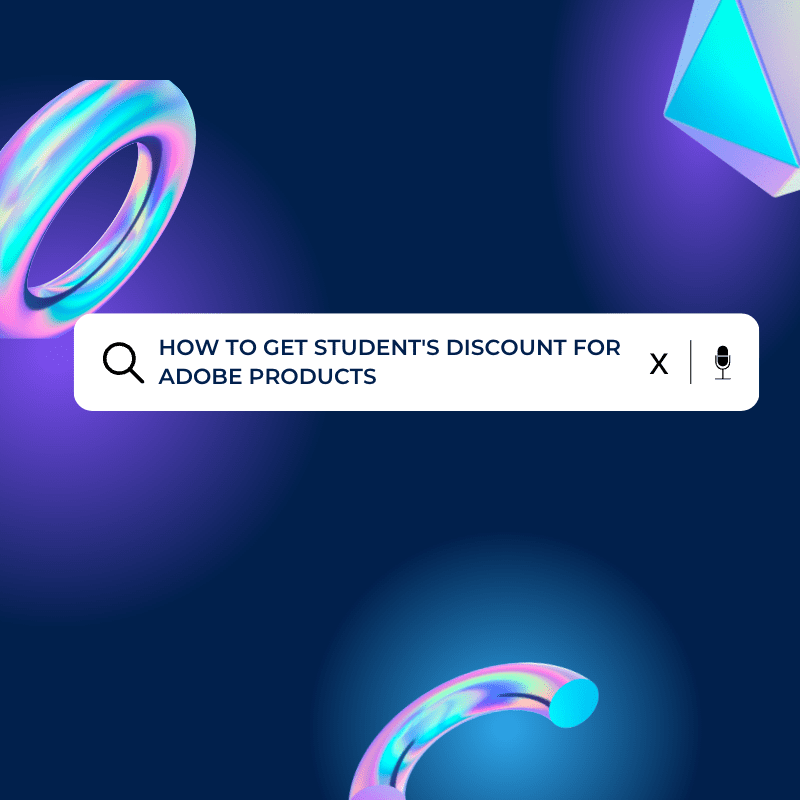Creativity is the desire of the human soul to express itself. While it sounds like some philosopher has said it, it’s a quote that we came up with. But that does not mean it does not apply to people.
Creativity is important, and doing creative things is always a great thing for the soul. But what if creative expression requires you to pay almost $60 a month, then the soul needs to relax and stop expressing itself.
There is no doubt Adobe Creative Cloud has some of the most powerful and diverse range of applications ranging from photo editing with the ever-popular Photoshop to creating illustrations with Illustrator or editing professional-grade videos with Premiere Pro.
But what about people who are not professionals? What about people who are starting their creative endeavors with a mind full of imagination, a heart full of determination, and a pocket full of lint?
Paying $60 every month for the Creative Suit is an expensive thing. But if you are a student, we have some good news for you. Adobe is offering a whopping 60% off on Adobe Creative Cloud subscription for an entire year for students.
In this article, we’ll look at how you can avail of the discount if you are a student (or know a student) and what’s the entire process of getting the discount. So let’s get started.
Creating an Account
The first thing you need to do is create an account with Adobe. Just visit Adobe’s website and sign up for a free account. Use your general email ID and give all the information required. Once you are done with it, move to the next step.
What to Choose
This part can be a bit confusing to many people and take the most amount of time. There are so many different applications that you can choose from; Photoshop Audition and Animate. Here, we are going to divide the readers into two sections.
Photographers and Professionals
Adobe understands how many people just know their company’s name only because of Lightroom and Photoshop. For this, they have created a separate Photography plan that includes the three essential apps any photographer would need.
Photoshop and Lightroom can be bought with their photography plan starting at around $9.99 per month. Considering the worth you are getting, it is totally worth the price you pay.
But if you need any application other than these two, then choosing the Creative Cloud plan with the student discount would be the most value for money. That brings us to the average experimenter.
Average Experimenter
For people who want to try pretty much all the creative applications Adobe has to offer, then Creative Cloud is the best option. You get more than 20 applications including the big ones such as Photoshop, Illustrator, Premiere Pro, After Effects, Audition, etc.
The normal price of the Creative Cloud suite for individuals is $54.99 per month. That is a price as steep as the A in Adobe’s logo. But the student’s discount solves it.
You can get the entire Creative Cloud suite for an entire year at just $19.99 per month! And the process of getting it at this price is very simple. Here’s how to do it.
How to Get Students Discounts
You must be wondering “finally we are getting into the meat of the article.” We apologize for the delay. So after you have created the account, just select the creative cloud option from the top menu and click on “buy now.”
Clicking on it will take you to their commerce page and you’ll see something like this:

Select the “For student and teachers” option from the menu and then click on continue. You can get anywhere between 60% to 63% off on the total price. You can choose either monthly billing or yearly billing.
If you are someone just trying things out, we’d suggest you go with monthly billing. For people who know they will use it for over a year, select yearly billing as it will save you a few extra bucks. You get a 7-day free trial period in both cases.
Verification
Adobe needs to verify that you are actually a student, not someone who is pretending to be one. There are many ways to verify it, but the most common one is the email ID you get from your educational institution.
These are the emails that end with a .edu or .k12, for example, mattwilson12@harvard.edu. Note that you do not need to create an Adobe account with your educational mail. You just have to provide it at the time of purchase.
Adobe will send a verification mail and if everything checks out, you are good to go. But this process does fail sometimes. Perhaps the mail is not working or you do not have the mail ID yet.
In that case, you can also give an image of proof of enrolment such as your:
- School ID Card
- Report Card
- Transcript
- Tuition Bill or Statement
Even people who are homeschooled can get the discount after they show the proof of eligibility such as:
- Dated copy of a letter of intent to homeschool
- Current membership ID to a homeschool association (for example, the Home School Legal Defense Association)
- Dated proof of purchase of curriculum for the current academic school year
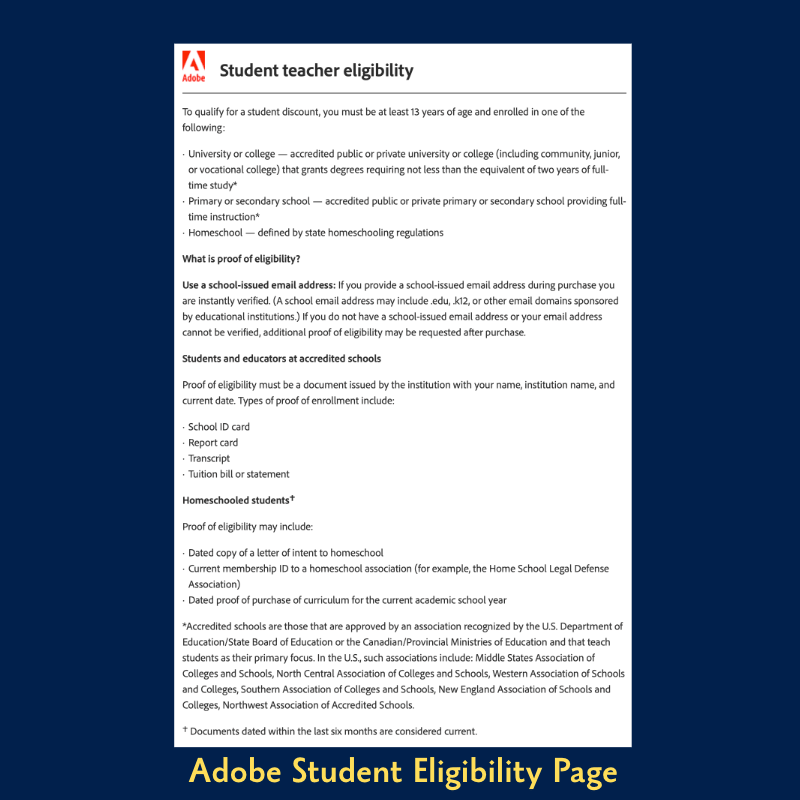
After the documents have been verified, your purchase will be successful and you can start using all the apps in the Creative Cloud suite. So get verified and start creating. Let your soul express itself without burning a hole in your pocket.
Read Related Articles
Take a look at some related articles that you might find interesting.