Back in the days when Apple actually innovated instead of removing a part of the phone and calling the move “brave” or “eco-friendly”, Steve Jobs stood on the stage and announced a new screen. It was called the Retina display and it was magnificent. He said that the screen was four times sharper than iPhone 3G and better in every possible way. So what is a Retina display and does it still hold up?
The Retina display came in the iPhone 4 for the first time in the year 2010 and that was the first iPhone I owned. I remember looking at the gorgeous screen (I had owned the Nokia N8 previously so it was a light-year leap in terms of the display). Everything looked sharper, clearer, crisper, and better. What was this magic?
Retina display, as it turns out, is nothing special but a trademarked name given to Apple’s screen with high pixel-per-inch. This means that when the Retina display comes out, it has more pixels per square-inch area than other phones. So how does that make it look good?
All the digital screens are made of tiny pixels. These pixels emit light and color and the combination of all the pixels creates everything that you see; images, texts, videos, etc. There are two things to consider when we talk about resolution;
- Pixel count
- View distance
- Pixel count
With these two factors, we get the answer to the crisp and superb quality of retina displays. Before the Retina display, most of the phones came with a pixel density of around ~200 per inch. This was good, but not great.
For example, Nokia’s N8 had a pixel density of 210 PPI (pixel per inch). Samsung Galaxy SII (another phone I owned) which came after the iPhone 4 had a pixel density of 217 PPI. Now, what was the pixel density of the iPhone’s Retina display? 330 PPI! More than 100 pixels per inch more than Samsung SII.
The simple relation between pixels and a better screen is the more pixels, the crisper the images. This is why TVs with higher resolution look better. So more pixels per inch made the retina display look much better than any of its competitors. The texts (highly dependent on resolution) look so crisp and clear.
View distance
Not just the pixel count, but the distance at which you are looking at the screen matters. As you get closer to the screen, you start seeing individual pixels. If you are reading this article on a desktop or a laptop, try coming closer to the screen and you’ll find tiny cubes with fine lines. Those are the pixels. But why can’t you do it on a phone?
It is almost impossible to discern each pixel on a smartphone by looking at the screen at a close distance. Why? Because most of the phones have over 400 PPI density. The human eyes cannot discern individual pixels if the density is more than ~350 PPI. Try it, if your phone’s display is over 1080p, it would be really tough to discern individual pixels.
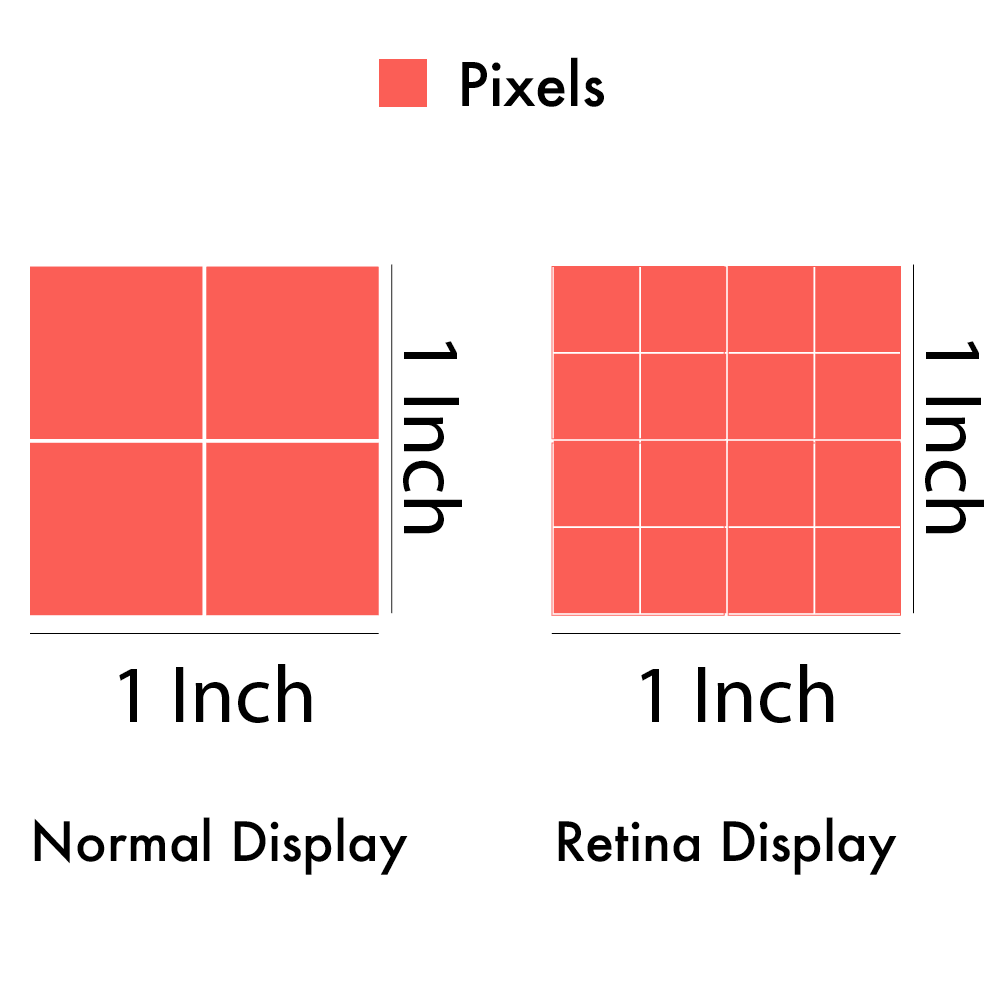
More than resolution
Retina display is not just about the crips resolution and PPI density. There was much more behind the display to create those eye-pleasing images. Retina displays were better, in contrast, to balance to manage the blacks and whites. Retina display came with a truetone display technology. We’ll describe what it is later in the article.
But what makes Retina display so great (even though Samsung makes Apple’s display, they can’t make it as good as Apple’s) is the color calibration. Color calibration is a process of adjusting multiple channels of color, hue, and saturation to display an image as close to real life. And Apple’s Retina display is the best in this department.
Display size
Not just viewing distance, but the size of the screen is also a deciding factor in the crispness of the display. What do you think the PPI density of the latest Macbook would be? You’d think it has to be around 400-500, right? It is just 227 PPI! Lower than the iPhone 4. Why is that?
Since the screen of the laptop is larger than the iPhone, people look at the screen at a larger distance (more than 12-15 inches). At that distance, the human eyes cannot discern between individual pixels, be it 227 pixels per inch or 800 pixels per inch. The same for the iMac. All these have Retina displays but a very low PPI. This is why I said you can discern the pixels in this article only if you are reading it on a laptop or desktop.
Different versions of Retina displays
The Retina display came with the iPhone 4 in 2010.
Retina HD display came with iPhone 6 in 2015
Retina 4K and 5K came with their 21” and 27” iMac in 2014
Super Retina HD Display with iPhone X in 2017
Liquid Retina HD display with iPhone XR in 2018. The Liquid comes from the LCD technology used (Liquid Crystal Display).
Super Retina XDR Display with iPhone 11 Pro and Pro Max in 2019.
Super Retina XDR display with iPhone 12, 12 Pro, and 12 Pro Max in 2020.
What makes the Retina display so good is the pixel density, the color calibration, the brightness, high-quality display panels used, and other hundreds of minute tweaks to make the display worth the name. Truetone technology also factors in to make the Retina displays so good. Truetone is a technology that adjusts the warmth or coolness of the display according to the environmental light. The warm mode makes the colors shift to red while the cool mode shifts it to blue.
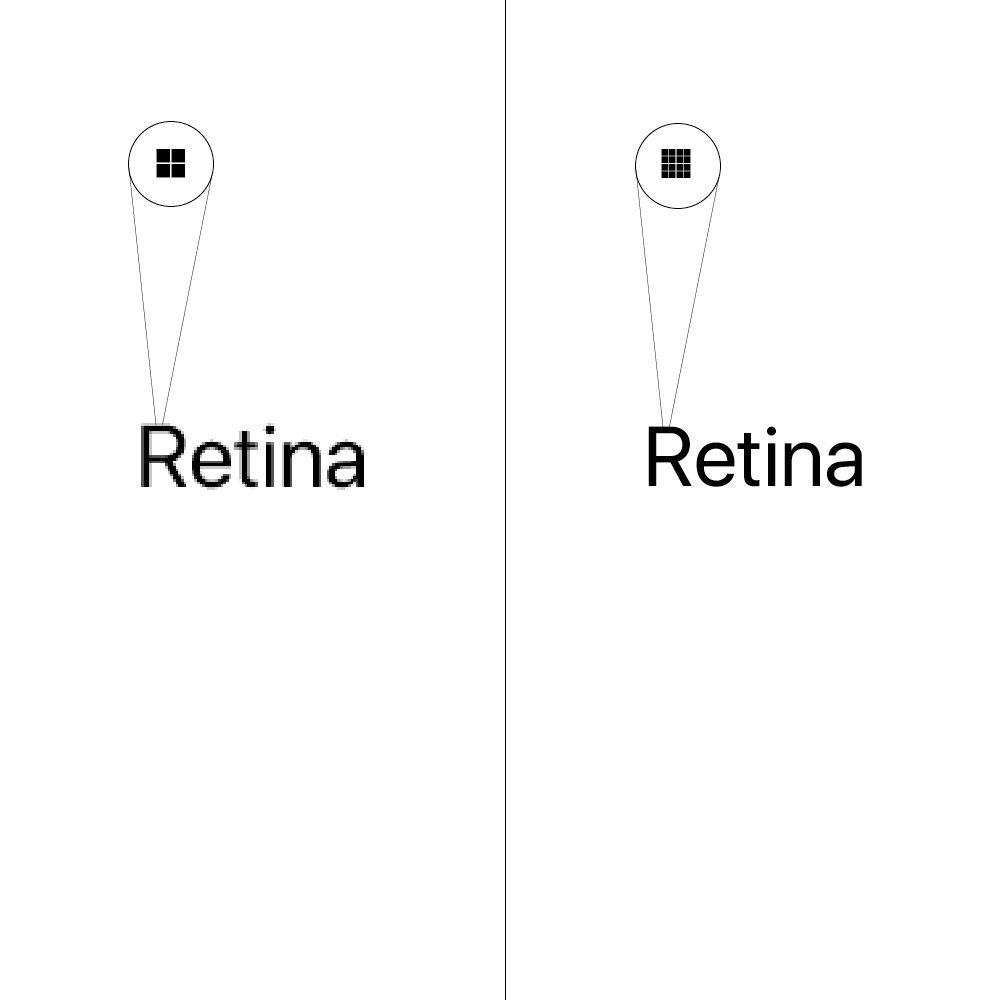
Retina Display Resolution
There is no fixed resolution of the Retina Display. Different Apple devices have different resolutions. I’ll link a detailed article about display resolution, but for this article, let’s see the resolution of different Apple devices:
Macs
MacBook Pro 13”: 2560 x 1600
MacBook Pro 16”: 3072 x 1920
MacBook Air: 2560 x 1600
iMac 4K 21.5”: 4096×2304
iMac 5K 27-inch: 5120×2880
iPad
iPad 12.9”: 2732×2048
iPad 11”: 2388×1668
iPad: 2160×1620
iPhone
iPhone 12: 2532 x 1170
iPhone 12 Mini: 2340 x 1080
iPhone 12 Pro: 2532 x 1170
iPhone 12 Pro Max: 2778 x 1284
iWatch
iWatch Series 6: 324 x 394
iWatch SE: 448 x 368
Conclusion
Retina display is not about the resolution. Retina Display is the marketing term for a better display technology launched by Apple. This display, at the time of launch, had better pixel density. With better pixel density, the image and text quality on the display looked sharp and crisp.
Comparing Retina Display with AMOLED or 4K is meaningless because that would be like comparing a car with wheels! Retina Display used AMOLED, LCD technology while it comes in many resolutions such as 4K, 1080p, 5K, etc. These displays can show any content such as 4K or 5K if they have the resolution for it. And no, Retina display is not bad for the eyes, it is just as bad as any other digital screen for the eyes (too much exposure can damage the eyes).
When this display was launched first in 2010, it was far more superior to any other display in the market. The superiority came from the excellent pixel-density. But now, other display makers such as Sony and Samsung have come up with displays with ridiculous pixel density screens. Sony Xperia Z5 Premium has a pixel density of 801 PPI!
But even today, Retina displays are perhaps the best screen displays both on phones (iPhones), laptops (MacBook), and Macs. Don’t get me wrong, there are some brilliant displays made by other companies like Sony and Samsung, but Apple’s control on the calibration, tweakings, and color makes Retina worth it. This concludes the article.
Read more articles about displays. Take a look at these selections;
- Comparing all the Resolutions, from 1080p to 4K and seeing what makes them different
- How does Touchscreen work? Find the easy explanation here
