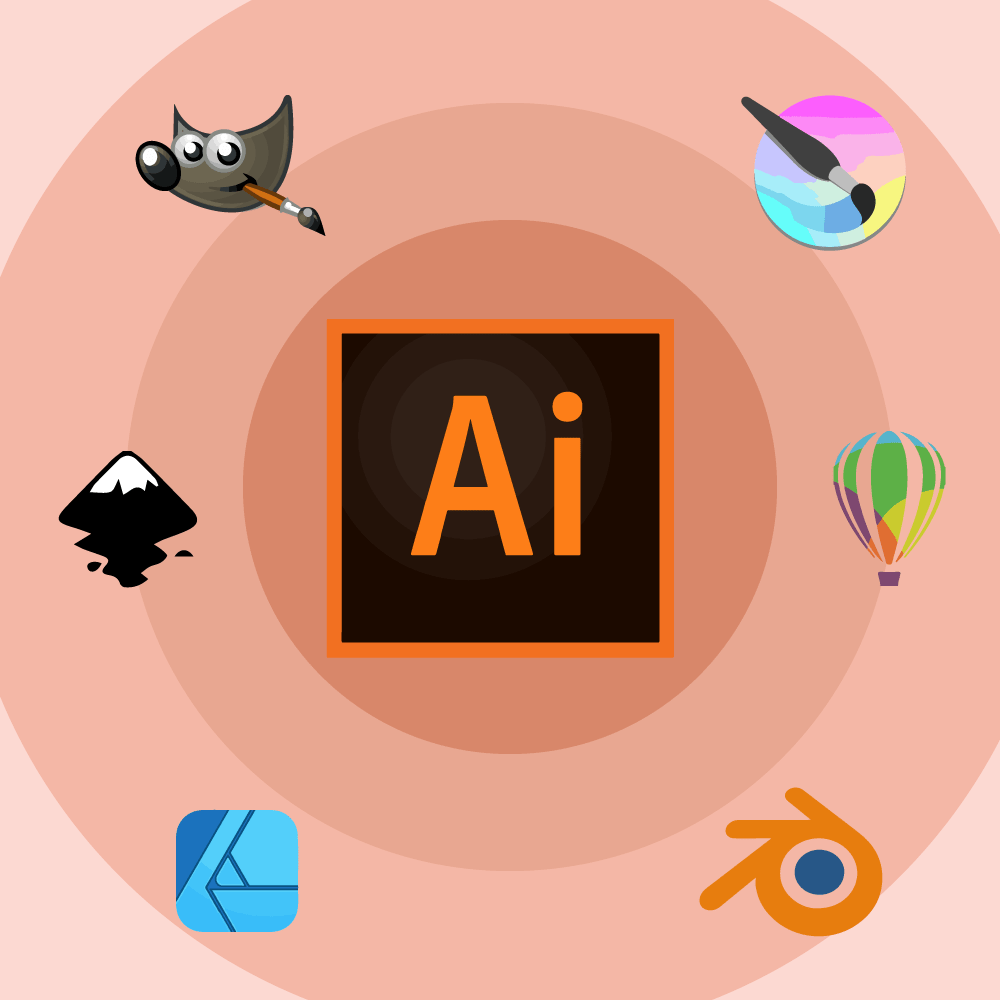Adobe Illustrator is a vector-based graphics editing software that allows users to create and edit illustrations, artworks, and typography. Illustrator was the first graphic editor by Adobe, released in 1987 for Apple and in 1989 for Windows operating system. This article includes all the information for understanding the Illustrator program and its alternatives.
Illustrator is a vector-based graphic editor. What does this mean? The artboard or canvas in Illustrator where one can create illustration is made of mathematical grids. These grids use an algorithm and mathematical calculators to create various shapes.
These shapes are the vectors that create the illustration. If you draw a line, the algorithm creates two points that serve as the starting and ending point of the line. This has a great advantage over other formats such as raster or pixel-based.
Since the program creates the vectors based on calculations, increasing the size of the illustration maintains the crispness and resolution of the vector. The same cannot be done on pixel-based illustrations as those get blurry after a certain point.
From vector to image formats
A major misconception that people have about Illustrator is that it can create images that are resolution-independent. This means that the images can be increased in size without any blurring. This is false.
Understanding the formats is necessary for effective conversions of illustrations. Remember that vector files are resolution-independent but when you convert the illustration into an image, you specify the resolution there. After that, the file becomes a raster file.
Adobe Illustrator can convert the image into various formats. This is important because you can use Adobe Illustrator for different purposes. Let’s take a look at different formats.
Adobe Illustrator (Ai): This is Adobe Illustrator’s file format. All the illustrations saved in Illustrator are of this format.
Illustrator EPS (eps): EPS stands for Encapsulated PostScrpit and this is the format with the Illustrator started with. EPS is also a vector format but an older version.
Illustrator template (Ait): Illustrator template format is saving the file with all the custom settings so you can transfer that setting to other files or new illustrations as well.
PDF (pdf): We are all familiar with PDF format. You can save Illustrations or anything created in Illustrator is PDF format. Some PDF files are vector-based and some are raster-based.
SVG (svg): SVG stands for scalable vector graphics and these files are used in webpages for illustrations. Icons, logos, etc are of this format.
SVG compressed (svgz): Compressed SVG format that takes up less space.
PNG (png): One of the most common image formats in use. PNG images offer transparent backgrounds and can be compressed without quality loss. PNG is raster-based.
BMP (BMP): BMP stands for Bitmap and this is yet another raster-based image format that is commonly used in Windows to store small images.
CSS (css): The CSS format came to Illustrator in 2014 and it allows the illustrations to be saved in webpage format. CSS is used to make a website (HTML, CSS, and JS make most of the websites). Illustrations in CSS format can be used in website builders such as Adobe Dreamweaver to create webpages.
AutoCAD Drawing (dwg): Save Illustrations in 2D diagrams to be used in AutoCAD Drawing software.
AutoCAD Interchange File (dxf): This format is used to create files that can be used in other AutoCAD applications.
Enhanced Metafile (emf): EMF is a windows file format that is used for storing and printing images. The most common use of this format is for images in Word file.
Flash (swf): Adobe Flash player uses flash or swf file format to view vector-graphics or even animations.
JPEG (jpg): The most common image format supported by almost all the devices such as computers, phones, tablets, etc.
Macintosh (pct): An outdated file format for storing images in Macintosh devices, like BMP is for Windows. Some apps still use this format.
Photoshop (psd): Illustrations can be converted to PSD so that it can be edited or used in Adobe Photoshop. Different elements of the illustrations are placed on different layers.
TIFF (tif): Tagged image file format or TIFF is another image format (raster-based) that you may not have heard of. Similar to PNG as it offers lossless compression, TIFF is mostly used by photographers to keep high color data of the image without loss.
Targa (TGA): Another raster-based image format used to store images at 8, 15, 16, or 32 bits.
Text format (txt): It’s the normal text format.
Windows Metafile (wmf): WMF can store both vector and raster-based files. MS Word, MS PowerPoint, and MS Publisher all have WMF as the native format.

Adobe Illustrator alternatives
Adobe Illustrator is a great tool for both beginners and professional graphic designers. It can make logos, icons, typefaces, page layouts, etc. But Illustrator is not the only vector-based graphic editor in the market. It is certainly one of the best, but you should give other programs a try before settling for one.
Here are some alternatives with a unique feature about them that should convince you to try it. All these programs are similar to Illustrator as they make vector-based illustrations.
Gravit Designer: Gravit designer is one of the most powerful free vector-based graphic designers with feature-rich and diverse functionality. You can pay more to get cloud storage and more functionality.
CorelDraw: One of the most popular vector-based graphic designing software. Very powerful and the one-time payment is expensive ($699) or you can go for the annual plan of $189.
Vectr: Vectr is a decently-powered vector-based designer that can be used both online and via the desktop app. While there aren’t too many features, it can get basic jobs done. It is also free to use.
Inkscape: Inkscape is a free vector-based graphic designer that can also be used in Linux devices. While it isn’t very powerful, it has great cross-compatibility and features to get started with.
Affinity Designer: Vector-based graphic designer. A little bit expensive but it’s a one-time payment. Also has a version for iPad.
Sketch: Great software for UI, UX, or app or website designers. $99 price for one year and updates but after one year, you can still continue using it without renewal but with no updates. Renew for updates.
SVG edit: Open-source and free web-based vector graphics editor that is best for creating SVG files for the web.
GIMP: Free and open-source raster-based editor, much like Photoshop but free and less-powerful.
Easelly: Online graphics editor best for making infographics.
Blender: Used for 3D graphics.
Krita: Krita is a great open-source free graphics designer. Animators, concept artists, and character designers can benefit the most from this software.
Here are some related articles that will help you understand Adobe Illustrator better;